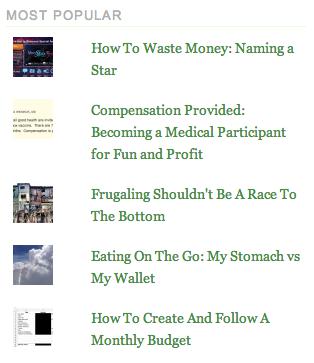| User | Post |
|
11:58 am
June 13, 2013
|
My Personal Finance Journey
| | |
| Member
| posts 3159 | 
|
|
|
After more than 3 years/1000 posts of blogging on Blogger, I decided to take the plunge and get in to Wordpress. Today is my first day with the new platform. I'm using the Genesis Framework with the News Child theme.
At least so far, the transition has been a little less painful than I expected it to be (we'll see if that changes, haha).
I plan to search through the forums a little later today for past Wordpress discussions, but if you have any tips for a Wordpress newbie or "must-have" plugins, I'd love to hear about them!
Thanks!
|
|
|
|
|
12:15 pm
June 13, 2013
|
WellKeptWallet
| | |
| Member | posts 207 | 
|
|
|
Wordpress is the best! Here are the plugins that I use for almost every site:
All in One SEO – Great to implement SEO strategies and get more organic traffic to your website.
Google XML Sitemaps – Create a sitemap for your site and automatically sends updates to Google.
Jetpack – Awesome for tracking page views, traffic sources, and clicks.
Askimet – Helps to cut down on spammy comments DRAMATICALLY.
Hope that helps, feel free to contact me if you have any additional questions at deacon@wellkeptwallet.com.
|
|
|
|
|
4:48 pm
June 13, 2013
|
The College Investor
| | San Diego, CA | |
| Admin
| posts 1935 | 
|
|
|
Jacob, I love the news theme! I love Genesis. You don't need All In One SEO for Genesis – the built-in SEO functions are great.
Feel free to reach out if you have any questions on plugins, I don't know if there is something you're really wanting to do and can't figure it out.
|
|
|
|
|
5:15 pm
June 13, 2013
|
frugaling
| | |
| Member | posts 139 | 
|
|
|
Congrats on the switch over to Wordpress. You're in for a treat! :)
Here are the plugins I use and recommend:
- Akismet
- Align RSS Images
- Feedburner Feedsmith
- Google XML Sitemaps
- Jetpack
- Sharebar
- Simple Social Icons
- Wordpress Related Posts
- Wordpress SEO by Yoast
Hope this helps! Let me know if you have any questions about a particular one.
|
|
|
|
|
5:20 pm
June 13, 2013
|
My Personal Finance Journey
| | |
| Member
| posts 3159 | 
|
|
|
The College Investor said:
Jacob, I love the news theme! I love Genesis. You don't need All In One SEO for Genesis – the built-in SEO functions are great.
Feel free to reach out if you have any questions on plugins, I don't know if there is something you're really wanting to do and can't figure it out.
Nice, yeah looks like you're running the News theme on your site too! But yeah I was thinking that the SEO for Genesis was probably enough and I didn't need anything else.
I did have a question – which plugin is it that controls what posts your RSS feed sees vs. are hidden?
|
|
|
|
|
5:21 pm
June 13, 2013
|
My Personal Finance Journey
| | |
| Member
| posts 3159 | 
|
|
|
frugaling said:
Congrats on the switch over to Wordpress. You're in for a treat! :)
Here are the plugins I use and recommend:
- Akismet
- Align RSS Images
- Feedburner Feedsmith
- Google XML Sitemaps
- Jetpack
- Sharebar
- Simple Social Icons
- Wordpress Related Posts
- Wordpress SEO by Yoast
Hope this helps! Let me know if you have any questions about a particular one.
Thanks Frugaling! Is Jetpack recommended for stats, etc if I am already running Google Analytics?
|
|
|
|
|
5:55 pm
June 13, 2013
|
frugaling
| | |
| Member | posts 139 | 
|
|
|
Jacob,
I'm actually running both right now. I prefer Analytics for detailed stats. But Jetpack is a good, quick reflection of where people are clicking. Also, it comes with a plugin/widget that can display the most popular posts:
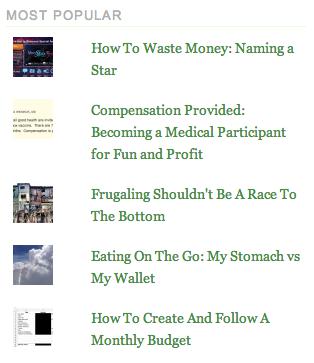 
|
|
|
|
|
7:41 pm
June 13, 2013
|
The College Investor
| | San Diego, CA | |
| Admin
| posts 1935 | 
|
|
|
My Personal Finance Journey said:
The College Investor said:
Jacob, I love the news theme! I love Genesis. You don't need All In One SEO for Genesis – the built-in SEO functions are great.
Feel free to reach out if you have any questions on plugins, I don't know if there is something you're really wanting to do and can't figure it out.
Nice, yeah looks like you're running the News theme on your site too! But yeah I was thinking that the SEO for Genesis was probably enough and I didn't need anything else.
I did have a question – which plugin is it that controls what posts your RSS feed sees vs. are hidden?
I don't have a plugin that does that, but I know people do – just don't know what it's called.
|
|
|
|
|
7:48 pm
June 13, 2013
|
Squirrelers
| | |
| Member | posts 986 | 
|
|
|
The College Investor said:
My Personal Finance Journey said:
The College Investor said:
Jacob, I love the news theme! I love Genesis. You don't need All In One SEO for Genesis – the built-in SEO functions are great.
Feel free to reach out if you have any questions on plugins, I don't know if there is something you're really wanting to do and can't figure it out.
Nice, yeah looks like you're running the News theme on your site too! But yeah I was thinking that the SEO for Genesis was probably enough and I didn't need anything else.
I did have a question – which plugin is it that controls what posts your RSS feed sees vs. are hidden?
I don't have a plugin that does that, but I know people do – just don't know what it's called.
I use Ultimate Category Excluder to filter what the RSS feed sees.
|
|
|
|
|
2:43 am
June 14, 2013
|
My Personal Finance Journey
| | |
| Member
| posts 3159 | 
|
|
|
Squirrelers said:
The College Investor said:
My Personal Finance Journey said:
The College Investor said:
Jacob, I love the news theme! I love Genesis. You don't need All In One SEO for Genesis – the built-in SEO functions are great.
Feel free to reach out if you have any questions on plugins, I don't know if there is something you're really wanting to do and can't figure it out.
Nice, yeah looks like you're running the News theme on your site too! But yeah I was thinking that the SEO for Genesis was probably enough and I didn't need anything else.
I did have a question – which plugin is it that controls what posts your RSS feed sees vs. are hidden?
I don't have a plugin that does that, but I know people do – just don't know what it's called.
I use Ultimate Category Excluder to filter what the RSS feed sees.
Great suggestion. I just installed it!
|
|
|
|
|
2:45 am
June 14, 2013
|
My Personal Finance Journey
| | |
| Member
| posts 3159 | 
|
|
|
The College Investor said:
Jacob, I love the news theme! I love Genesis. You don't need All In One SEO for Genesis – the built-in SEO functions are great.
Feel free to reach out if you have any questions on plugins, I don't know if there is something you're really wanting to do and can't figure it out.
Another question for ya – is there a way to create a post "template?" In other words, some way to make it so that the same text appears in the new post editor each time I want to draft a new post?
|
|
|
|
|
9:15 am
June 14, 2013
|
sooverthis
| | Kentucky | |
| Moderator
| posts 1041 | 
|
|
|
Welcome, Jacob! So glad to see you finally took the plunge. I highly recommend WP Smush.it – it will compress your images upon upload to keep the site from getting bogged down.
|
|
|
|
|
6:56 pm
June 14, 2013
|
The Frugal Toad
| | |
| Member | posts 587 | 
|
|
|
Welcome to the WP World Jacob, bout time! ;) A couple more plugins you may want to check out are Whydowork Adsense for managing adsense and Widget Context for controlling what pages sidebar widgets appear on.
|
|
|
|
|
7:09 am
June 16, 2013
|
My Personal Finance Journey
| | |
| Member
| posts 3159 | 
|
|
|
sooverthis said:
Welcome, Jacob! So glad to see you finally took the plunge. I highly recommend WP Smush.it – it will compress your images upon upload to keep the site from getting bogged down.
Thanks Andrea! I'm really enjoying all of the increased functionality of Wordpress. I think it will make it a lot easier to prevent repelling readers while still making a little money to support the ongoing operations! I'll look at installing the Smush it here in a few minutes!
|
|
|
|
|
7:31 am
June 16, 2013
|
My Personal Finance Journey
| | |
| Member
| posts 3159 | 
|
|
|
The Frugal Toad said:
Welcome to the WP World Jacob, bout time! ;) A couple more plugins you may want to check out are Whydowork Adsense for managing adsense and Widget Context for controlling what pages sidebar widgets appear on.
Thanks for the suggestions FT! Adsense is next on my list of things to integrate. I'll give that plugin a try!
|
|
|
|
|
11:47 pm
June 16, 2013
|
Untemplater
| | |
| Member | posts 400 | 
|
|
|
Nice job making the switch! You'll get the hang of Wordpress in no time and will be so glad you switched. I also recommend Wordpress SEO by Yoast and W3 Total Cache.
|
|
|
|
|
8:26 am
June 18, 2013
|
Eric – PersonalProfitability.com
| | Portland, OR | |
| Member
| posts 2120 | 
|
|
|
Welcome to the big leagues! I also use Genesis. A lot of the suggested plugins above give features already built in. Don't add too many plugins or your site will slow down and can get buggy. Here's what I use:
- Akismet + Conditional CAPTCHA for Wordpress – Anti-Spam Comments
- Aweber Web Forms (signup forms and shadowbox for Aweber users)
- Fancier Author Box
- Google XML Sitemaps
- Jetpack
- LinkWithin
- PrettyLink Pro (handles my affiliate links)
- RSS Footer
- Skimlinks (other affiliate platform)
- WP DB Backup
- Wordfence Security
- Wordpress Firewall 2
- WP Smush.it
- WP Supercache
|
|
|
|
|
9:28 am
June 18, 2013
|
My Personal Finance Journey
| | |
| Member
| posts 3159 | 
|
|
|
Eric – NarrowBridge.net said:
Welcome to the big leagues! I also use Genesis. A lot of the suggested plugins above give features already built in. Don't add too many plugins or your site will slow down and can get buggy. Here's what I use:
- Akismet + Conditional CAPTCHA for Wordpress – Anti-Spam Comments
- Aweber Web Forms (signup forms and shadowbox for Aweber users)
- Fancier Author Box
- Google XML Sitemaps
- Jetpack
- LinkWithin
- PrettyLink Pro (handles my affiliate links)
- RSS Footer
- Skimlinks (other affiliate platform)
- WP DB Backup
- Wordfence Security
- Wordpress Firewall 2
- WP Smush.it
- WP Supercache
Great suggestions Eric! I installed Wordfence and am loving it. It has already stopped 3 IPs from trying to log in 5000 plus times to hack my site.
Couple of questions…
1) Is Wordpress Firewall 2 needed if I have wordfence?
2) I currently am using WP DB Manager to backup my database and then the Wordpress to Dropbox to back up all of my site files. Does WP DB Backup do about the same thing as WP DB Manager?
|
|
|
|
|
10:03 am
June 20, 2013
|
Eric – PersonalProfitability.com
| | Portland, OR | |
| Member
| posts 2120 | 
|
|
|
I have found that Wordpress Firewall 2 has expanded abilities to block attacks over Wordfence. Not sure about WP DB Manager. Might do the same thing. I get my database backup emailed to me every week (I auto archive it in Gmail) for each WP site.
|
|
|
|