| User | Post |
|
8:15 pm
April 16, 2012
|
Invest It Wisely
| | |
| Member
| posts 2019 | 
|
|
|
I found a bunch of dead links using the "View Broken Links" plugin for Wordpress. It seems some sites have been updating their post permalinks without adding redirects. Unfortunately, you guys lose link juice when that happens so be careful and check the old link can reach the new one (IIRC, the latest Wordpress will handle this automatically if you change post title, but not if you change post permalink structure. You'll need to adjust that in your .htaccess).
|
|
|
|
|
8:49 pm
April 16, 2012
|
OneCentAtatime
| | Florida, USA | |
| Member
| posts 1778 | 
|
|
|
I can jump in with another advice related to broken link checker plugin. Its a heavy plugin which may take toll on your server resources. I activate and run it once a week and then again de-activate it till next week.
|
|
|
|
|
9:52 pm
April 16, 2012
|
Jackie
| | |
| Member | posts 664 | 
|
|
|
On a related note, a nice plugin for doing redirects is called Quick Page/Post Redirect.
|
|
|
|
|
3:25 am
April 17, 2012
|
insurancedoesmatter
| | |
| Member | posts 31 | |
|
|
Is there an impact on SE rankings from doing such a redirect… If you had a site with high SE traffic but very poor permalink structure, would you try to get that fixed?
|
|
|
|
|
5:11 am
April 17, 2012
|
20s Finances
| | |
| Admin
| posts 1147 | 
|
|
|
Interesting – I've often regretted not changing my permalink structure on 20's Finances until it was too late. Are you telling me it is possible to make the switch and maintain the link juice? How much work is this to do it in the .htacess file?
Invest It Wisely said:
I found a bunch of dead links using the "View Broken Links" plugin for Wordpress. It seems some sites have been updating their post permalinks without adding redirects. Unfortunately, you guys lose link juice when that happens so be careful and check the old link can reach the new one (IIRC, the latest Wordpress will handle this automatically if you change post title, but not if you change post permalink structure. You'll need to adjust that in your .htaccess).
|
|
|
|
|
7:17 am
April 17, 2012
|
Aloysa
| | |
| Member | posts 910 | |
|
|
OneCentAtatime said:
I can jump in with another advice related to broken link checker plugin. Its a heavy plugin which may take toll on your server resources. I activate and run it once a week and then again de-activate it till next week.
Interesting! I never thought of it. Thanks for sharing. I might do the same thing.
|
Creator of:
 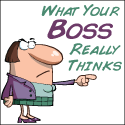
|
|
|
7:37 am
April 17, 2012
|
Invest It Wisely
| | |
| Member
| posts 2019 | 
|
|
|
20s Finances said:
Interesting – I've often regretted not changing my permalink structure on 20's Finances until it was too late. Are you telling me it is possible to make the switch and maintain the link juice? How much work is this to do it in the .htacess file?
Invest It Wisely said:
I found a bunch of dead links using the "View Broken Links" plugin for Wordpress. It seems some sites have been updating their post permalinks without adding redirects. Unfortunately, you guys lose link juice when that happens so be careful and check the old link can reach the new one (IIRC, the latest Wordpress will handle this automatically if you change post title, but not if you change post permalink structure. You'll need to adjust that in your .htaccess).
Hey Corey,
You do the work once and it's done. For example, here is a .htaccess I set up for a personal blog I started ages ago:
# BEGIN Redirect section
# Wordpress permalink structure changes and renames: August 2008
Redirect 301 /2007/08/22/post1 /post1
Redirect 301 /2007/07/30/post2 /post2
Redirect 301 /2007/07/10/post3 /post3
… etc …
# END Redirect section
There might be a smarter way to do that, but that's the way I used.
|
|
|
|
|
7:38 am
April 17, 2012
|
Invest It Wisely
| | |
| Member
| posts 2019 | 
|
|
|
insurancedoesmatter said:
Is there an impact on SE rankings from doing such a redirect… If you had a site with high SE traffic but very poor permalink structure, would you try to get that fixed?
There is definitely an impact from the broken links, since you lose page rank juice. If your links redirect properly, using a 301 redirect, then the search engines will use that information to store the "right" link in their databases.
|
|
|
|
|
8:39 am
April 17, 2012
|
Eric – PersonalProfitability.com
| | Portland, OR | |
| Member
| posts 2120 | 
|
|
|
I used Dean's Permalink Redirect Plugin. Worked like a charm. Added everything I needed and saved the link juice. My SE traffic increased after the change.
|
|
|
|
|
9:03 am
April 17, 2012
|
Invest It Wisely
| | |
| Member
| posts 2019 | 
|
|
|
Eric – NarrowBridge.net said:
I used Dean's Permalink Redirect Plugin. Worked like a charm. Added everything I needed and saved the link juice. My SE traffic increased after the change.
Interesting, that might be the smart way to do it then, along with the plugin that Jackie mentioned. It will save you guys from losing PR!
I've had to update some old posts and point them to web.archive.org since I couldn't find the linked posts .;)
|
|
|
|
|
9:54 am
April 17, 2012
|
Tushar @ Everything Finance
| | Atlanta, GA, United States | |
| Member | posts 386 | 
|
|
|
Like Eric, I have also used Dean's Permalink Redirect Plugin and it worked out really well.
|

Tushar @ Everything Finance
Everything Finance
Email: tusharm at gmail dot com
Twitter: @AllFinance
|
|
|
10:15 am
April 17, 2012
|
Khaleef @ KNS Financial
| | Fat Guy, Skinny Wallet | |
| Member
| posts 3149 | 
|
|
|
Eric – NarrowBridge.net said:
I used Dean's Permalink Redirect Plugin. Worked like a charm. Added everything I needed and saved the link juice. My SE traffic increased after the change.
Same here.
|
|
|
|
|
10:18 am
April 17, 2012
|
20s Finances
| | |
| Admin
| posts 1147 | 
|
|
|
I looked at the plugin description. Does that mean that the WP permalink structure will stay the same and it will continually establish re-directs for the new posts? Or will it create re-directs for the old posts and the new posts (after installing the plugin) will be with the new permalink structure.
Basically, the main reason why I have thought about changing my permalink structure is to be able to re-publish old posts. But if it merely re-directing the original post, from /date/post-name/ to /post-name/, wouldn't i lose the link juice if I re-published the post later even with the re-direct?? (since it would be re-directing /date-2/post-name/ to /post-name/)
I hope that makes sense.
I'm not sure it matters either way, as long as there are no major load time or link juice issues. Thanks for the tip – this has been on the "back burner" for some time now.
Tushar @ Everything Finance said:
Like Eric, I have also used Dean's Permalink Redirect Plugin and it worked out really well.
|
|
|
|
|
10:28 am
April 17, 2012
|
Suba @ Wealth Informatics
| | |
| Moderator
| posts 1876 | 
|
|
|
(Waiting in the doctors office, didn't read the whole thread, so if someone already said this, sorry…)
Just want to add quickly, using a plugin redirect is a bad idea. I am assuming you need to have this plugin active for eternity to continue the redirects? (if not ignore the rest of this message).
What if the plugin developer drops the ball? What if the plugin had security holes? Never ever depend on a plugin and make a change that you cannot undo without the plugin. htaccess is the way to go, it will take 15-30 mins and you don't have to worry about it again. Kevin you don't have to redirect individual posts, you can have a generic redirect and be done with it. Just my 2c.
|
|
|
|
|
10:29 am
April 17, 2012
|
Tushar @ Everything Finance
| | Atlanta, GA, United States | |
| Member | posts 386 | 
|
|
|
You change your permalink structure to /postname/ (Settings->Permalink).
Then you give your old permalink structure to the plugin. That's all the plugin needs.
In my case, my old structure was /%year%/%monthnum%/%postname%.html So this is what I gave the plugin as an input.
All your posts (new and old) will automatically start using the /postname that you set in the Settings->Permalink
The plugin will 301 redirect all your old posts with the date to /postname. When you just republish, it will take /postname since that's what you have set in the Wordpress Settings.
Hope this makes sense. Feel free to email me if you need help.
|

Tushar @ Everything Finance
Everything Finance
Email: tusharm at gmail dot com
Twitter: @AllFinance
|
|
|
6:12 pm
April 17, 2012
|
Jen @ Master the Art of Saving
| | Vancouver, WA | |
| Member | posts 269 | 
|
|
|
The other day I was working on fixing things up here and there on the blog and changed my permalink structure. Then I freaked when I saw that the old one's were changed too, I was hoping it would just affect the new ones.  I quickly changed it back and gave up. I quickly changed it back and gave up.
@Suba- Any way I could pay you to do this for Master the Art of Saving???
|
|
|
|


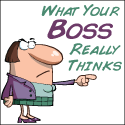

 I quickly changed it back and gave up.
I quickly changed it back and gave up.
