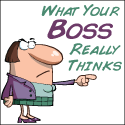| User | Post |
|
6:08 pm
November 21, 2011
|
The College Investor
| | San Diego, CA | |
| Admin
| posts 1935 | 
|
|
|
I saw in a thread a while back that people were complaining that Google Alerts wasn't working anymore for them. Well, I discovered that there was an update, and you need to check your settings on alerts to get everything:
There are two choices now: "Only The Best Results" and "Everything". To see everything that mentions the phrase you want, choose everything. Otherwise, Google will filter it, and you may not get all the links you were used to seeing.
Hope this helps!
|
|
|
|
|
6:41 pm
November 21, 2011
|
My Personal Finance Journey
| | |
| Member
| posts 3159 | 
|
|
|
|
6:43 pm
November 21, 2011
|
20s Finances
| | |
| Admin
| posts 1147 | 
|
|
|
Thanks! I just made sure that I have everything selected. :)
|
|
|
|
|
7:46 pm
November 21, 2011
|
Sustainable PF
| | |
| Member
| posts 2759 | 
|
|
|
I was curious why the updates stopped. Fixed now!
|
|
|
|
|
8:41 pm
November 21, 2011
|
Aloysa
| | |
| Member | posts 910 | |
|
|
Mine stopped too! Makes sense now! TY!
|
Creator of:
 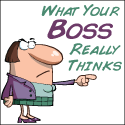
|
|
|
4:19 am
November 22, 2011
|
MoneyBeagle
| | |
| Member
| posts 1466 | 
|
|
|
I will have to go blow the dust off this thing and figure out how I even configured them in the first place. It's been a while! Thanks very much for the info!!!
|
|
|
|
|
5:33 am
November 22, 2011
|
Glen Craig
| | |
| Member
| posts 1087 | |
|
|
|
5:54 am
November 22, 2011
|
Watson Inc
| | |
| Member | posts 371 | 
|
|
|
Thanks for letting us know.
|
|
|
|
|
9:33 am
November 22, 2011
|
Khaleef @ KNS Financial
| | Fat Guy, Skinny Wallet | |
| Member
| posts 3149 | 
|
|
|
Thanks for posting this. I was wondering why mine stopped being reliable.
|
|
|
|
|
9:45 am
November 22, 2011
|
Jeffrey Trull
| | CT | |
| Member | posts 134 | 
|
|
|
I still have it set to "Everything" and it doesn't seem to work all the time. But it seems to do okay for the important stuff.
|
|
|
|
|
10:31 am
November 22, 2011
|
The College Investor
| | San Diego, CA | |
| Admin
| posts 1935 | 
|
|
|
Jeffrey Trull said:
I still have it set to "Everything" and it doesn't seem to work all the time. But it seems to do okay for the important stuff.
Did you put quotes – for example, if you are looking for your site's mentions, but "MoneySpruce", and MoneySpruce, and your twitter name, and maybe the titles of your most popular posts.
|
|
|
|
|
11:01 am
November 22, 2011
|
Jeffrey Trull
| | CT | |
| Member | posts 134 | 
|
|
|
The College Investor said:
Did you put quotes – for example, if you are looking for your site's mentions, but "MoneySpruce", and MoneySpruce, and your twitter name, and maybe the titles of your most popular posts.
No, I did not do that! I'll have to see if that fixes it. Thanks for the tip!
|
|
|
|