| User | Post |
|
7:39 am
October 21, 2011
|
Aloysa
| | |
| Member | posts 910 | |
|
|
Okay, maybe I was away longer than I thought but it seems to me that the world turned upside down on FB. Last night I created a page for My Broken Coin, and that's where all the bizarre stuff begins:
- I cannot like anyone,
- I cannot search for anyone,
- I go to, for example, Retire By 40 FB page and I cannot subscribe to it or like it. All I can do is look and put it in my favorites. Is that right? This applies to every single page I go to.
Can someone look at my FB page (it is in my signature below) and tell me what you see there and what I did wrong?
Thank you!
|
Creator of:
 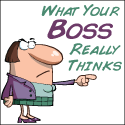
|
|
|
8:19 am
October 21, 2011
|
sooverthis
| | Kentucky | |
| Moderator
| posts 1041 | 
|
|
|
Your fan page looks normal to me. When I use Facebook as my fan page instead of as myself, I'm able to "like" other fan pages but it doesn't count toward their number of likes. Instead, it saves as one of my page's favorites. If I'm clicking the like button as myself, it increases the fan page's count. I hope that makes sense.
|
|
|
|
|
9:29 am
October 21, 2011
|
Aloysa
| | |
| Member | posts 910 | |
|
|
sooverdebt said:
Your fan page looks normal to me. When I use Facebook as my fan page instead of as myself, I'm able to "like" other fan pages but it doesn't count toward their number of likes. Instead, it saves as one of my page's favorites. If I'm clicking the like button as myself, it increases the fan page's count. I hope that makes sense.
I left a comment on your page and my comment doesn't show my photo. So, I assume I am using FB not as My Broken Coin but as something else? How do I switch to the fan page?
|
Creator of:
 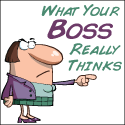
|
|
|
10:06 am
October 21, 2011
|
sooverthis
| | Kentucky | |
| Moderator
| posts 1041 | 
|
|
|
When I go to my fan page, I have an option on the top right side to use Facebook as So Over Debt.
I didn't see your comment on my page – did you delete it?
|
|
|
|
|
10:10 am
October 21, 2011
|
Aloysa
| | |
| Member | posts 910 | |
|
|
No, I didn't delete it! Oh well… something is not right…  Is it because I don't have a personal FB page? And I don't have the option in the upper right corner to use FB as MBC. Is it because I don't have a personal FB page? And I don't have the option in the upper right corner to use FB as MBC. 
|
Creator of:
 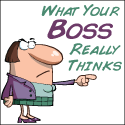
|
|
|
11:46 am
October 21, 2011
|
Eric – PersonalProfitability.com
| | Portland, OR | |
| Member
| posts 2120 | 
|
|
|
You need to have a personal account to be able to use a "page" account. It makes your personal account an admin.
|
|
|
|
|
2:14 pm
October 21, 2011
|
Aloysa
| | |
| Member | posts 910 | |
|
|
NarrowBridge said:
You need to have a personal account to be able to use a "page" account. It makes your personal account an admin.
And if I don't want to have a personal account? Then I guess I have what I have. :)
|
Creator of:
 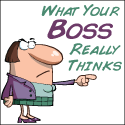
|
|
|
2:49 pm
October 21, 2011
|
retireby40
| | USA | |
| Member
| posts 1381 | 
|
|
|
I don't know. You probably want to set up a dummy personal account. I don't think you can interact much with just a page.
My personal account is Joe Retirebyforty and my page is Retire By 40.
|
|
|
|
|
3:56 pm
October 21, 2011
|
Aloysa
| | |
| Member | posts 910 | |
|
|
I redid it. Opened a personal page under Aloysa Coin because FB would not allow me anything like Mybrokencoin. lol
TY!
|
Creator of:
 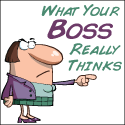
|
|
|
10:52 am
October 22, 2011
|
Jackie
| | |
| Member | posts 664 | 
|
|
|
The page in your signature is a personal page (which it sounds like you know). Now that you have a personal page, the next step is to set up the fan page and then have people like that. See this article for info on why you should have a fan page instead of a personal page: http://www.socialmediahound.co…..l-profile/
|
|
|
|
|
11:38 am
October 22, 2011
|
Aloysa
| | |
| Member | posts 910 | |
|
|
Jackie said:
The page in your signature is a personal page (which it sounds like you know). Now that you have a personal page, the next step is to set up the fan page and then have people like that. See this article for info on why you should have a fan page instead of a personal page: http://www.socialmediahound.co…..l-profile/
Thank you! Very useful.
|
Creator of:
 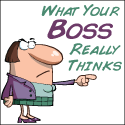
|
|

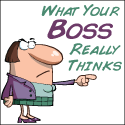


 Is it because I don't have a personal FB page? And I don't have the option in the upper right corner to use FB as MBC.
Is it because I don't have a personal FB page? And I don't have the option in the upper right corner to use FB as MBC. 

