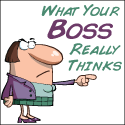| User | Post |
|
4:08 pm
January 4, 2012
|
newlywedsbudget
| | |
| Member | posts 75 | 
|
|
|
My blog has been showing an error message for the past four hours:
Fatal error: Call to undefined method stdClass::suppress_errors (then it lists some numbers)
This happened after I tried to download a plugin. But now I can't even access my login page. I have tried going through the FTP but haven't found a solution even though I've been working on it for over an hour. Can someone please help or recommend someone that helps with this sort of thing??
Thank you!!
|
|
|
|
|
4:35 pm
January 4, 2012
|
newlywedsbudget
| | |
| Member | posts 75 | 
|
|
|
ok crisis averted…of course right after i post, i end up fixing it.
|
|
|
|
|
5:54 pm
January 4, 2012
|
OneCentAtatime
| | Florida, USA | |
| Member
| posts 1778 | 
|
|
|
|
7:38 pm
January 4, 2012
|
Aloysa
| | |
| Member | posts 910 | |
|
|
Happened to me once. I called my hosting company and they fixed it. What did you do?
|
Creator of:
 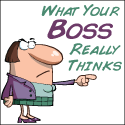
|
|
|
8:01 pm
January 4, 2012
|
BeforeYouInvest
| | |
| Member | posts 54 | 
|
|
|
Yea Hostgator fixed a database crash for me a few times almost instantly. Thats part of why I love them
Aloysa said:
Happened to me once. I called my hosting company and they fixed it. What did you do?
|
|
|
8:13 am
January 5, 2012
|
newlywedsbudget
| | |
| Member | posts 75 | 
|
|
|
Well, my husband fixed it. He did this thing that reverted my blog back to the day before it crashed. And since none of the problem plugins were installed at that time, it worked.
of course this is the very non-technical way of describing it : )
|
|
|
|
|
10:14 am
January 5, 2012
|
Miss T @ Prairie Eco-Thrifter
| | |
| Member
| posts 2213 | 
|
|
|
Glad to hear it got fixed in a timely fashion without too much clean up. I am sure it is a relief.
|
|
|
|
|
12:02 pm
January 5, 2012
|
OneCentAtatime
| | Florida, USA | |
| Member
| posts 1778 | 
|
|
|
Ok, so it was restored from a previous backup
|
|
|
|
|
4:47 pm
January 5, 2012
|
sixfigure
| | |
| Member | posts 25 | |
|
|
This happens once in a while when a plugin is installed.
If you want to fix it yourself, here's what you can do. This is fairly technical but you may want to get the access even if you hand the maintenance off to a third party. It involves disabling the offending plugin by login to your server that hosts your blog. First, you need to apply for FTP/ssh access to your hosting account. Plan ahead for this because it requires about a day because the hosting company wants you to authenticate yourself with some paperwork.
When you get the access, you first generate a public/private keyset (this a step that is in your control panel). Then use a ssh/ftp client to access your account (download Putty, e.g.).
When you login, the default place you are put is typically at the root of your website. Here are the instructions to disable the offending plugin for BlueHost. When you install a plugin, it gets put into its own folder. You can disable it by renaming it.
ssh <username>@<websitename>.com <== this is the same username for your hosting service.
cd public_html/<website_name>/wp-content/plugins
ls <== see all your plugins
mv <offending_plugin> bad_<offending_plugin>
Once disabled, you should be able to get access back to wp-admin where you can deactivate or remove the plugin.
|
|
|
|
|
5:06 pm
January 5, 2012
|
DebtFreeByThirty
| | |
| Member | posts 187 | 
|
|
|
I am glad you got it fixed. I was unable to comment yesterday. :( This made me sad. Thank goodness for tech savvy hubbies.
|
|
|
|
|
10:39 pm
January 5, 2012
|
Super Frugalette
| | |
| Member | posts 484 | 
|
|
|
I am glad you got it fixed. I always hold my breath when I upgrade that something crazy doesn't happen.
|
|
|
|
|
6:02 am
January 6, 2012
|
MoneyBeagle
| | |
| Member
| posts 1466 | 
|
|
|
I back up dilligently but I would be terrified should I have to restore. Hopefully that isn't the case.
My hosting provider offers web access to the file structure, which might reduce the need for the FTP access? When I hit the switch on my transition from Blogger to WordPress, I actually made an error in my settings which killed my access to wp-login and wp-admin, so I had to manually modify a couple of files to restore access. I'm hoping that if anything terrible happened with a plugin install, I could use that method again.
|
|
|
|
|
8:34 am
January 6, 2012
|
TightFistedMiser
| | |
| Member | posts 361 | 
|
|
|
I've never had to request FTP access from any of my hosts. It was automatic. I have had to use the FTP process to remove an offending plugin before. I don't know much on the technical side of blogging but I think knowing how to use FTP is one of the more helpful things to know.
|
|
|
|
|
11:02 am
January 6, 2012
|
newlywedsbudget
| | |
| Member | posts 75 | 
|
|
|
MoneyBeagle said:
I back up dilligently but I would be terrified should I have to restore. Hopefully that isn't the case.
My hosting provider offers web access to the file structure, which might reduce the need for the FTP access? When I hit the switch on my transition from Blogger to WordPress, I actually made an error in my settings which killed my access to wp-login and wp-admin, so I had to manually modify a couple of files to restore access. I'm hoping that if anything terrible happened with a plugin install, I could use that method again.
yeah I totally backed up all my stuff now!! just in case….
|
|
|
|