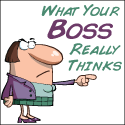| User | Post |
|
7:30 pm
October 19, 2010
|
Aloysa
| | |
| Member | posts 910 | |
|
|
I have problems installing my own gravatar (the same one you can see at Yakezie forums). I tried a lot of plugins and I am just clueless… Can someone help me? I am not a technical person so I need instructions. Thank you very much!
|
Creator of:
 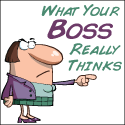
|
|
|
9:17 pm
October 20, 2010
|
Forest Parks
| | Cairo, Egypt | |
| Admin
| posts 1337 | 
|
|
|
Hi Aloysa, not completely sure what you mean? Everything looks fine as far as I can tell.
Did you go to Gravatar.com and upload your image?
|
|
|
|
|
11:17 am
October 21, 2010
|
Aloysa
| | |
| Member | posts 910 | |
|
|
Forest Parks said:
Hi Aloysa, not completely sure what you mean? Everything looks fine as far as I can tell.
Did you go to Gravatar.com and upload your image?
Yes, I did upload my image on Gravatar.com but how do I upload it to my new website? Do I use some kind of plugin? Seems like I tried a lot of things and nothing is working.
|
Creator of:
 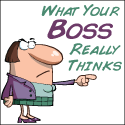
|
|
|
11:27 am
October 21, 2010
|
Khaleef @ KNS Financial
| | Fat Guy, Skinny Wallet | |
| Member
| posts 3149 | 
|
|
|
Aloysa said:
Forest Parks said:
Hi Aloysa, not completely sure what you mean? Everything looks fine as far as I can tell.
Did you go to Gravatar.com and upload your image?
Yes, I did upload my image on Gravatar.com but how do I upload it to my new website? Do I use some kind of plugin? Seems like I tried a lot of things and nothing is working.
Hey Aloysa, not sure if this will help: Go to Settings>Discussion, scroll down to Avatars and select "Show Avatars" and any other settings that you wish to change. Hopefully that will do it.
|
|
|
|
|
11:39 am
October 21, 2010
|
Aloysa
| | |
| Member | posts 910 | |
|
|
Thank you all! It seems to be working now! 
|
Creator of:
 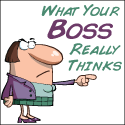
|
|