This is a member post from Timothy at The Wealth Artisan. visit us to read about dividends, and starting a business!
Entrepreneurs have a lot that we must handle:
- Ensuring the day-to day operations continue
- Providing our products
- Consistency in service
- Managing the business finances
- and, protecting our assets
But for entrepreneurs, and small businesses, protecting our assets seems to be a tough task, especially when our assets are primarily digital. We “protect” things all the time that aren’t tangible such as our lives with insurance, but how can we protect our websites?
People even purchase fantasy football insurance! Now, I’m not trying to knock those people, but if they are protecting themselves on fantasy football, why aren’t we protecting our websites?
Website Insurance?
As entrepreneurs, we must protect our assets. In this case, our assets are our websites. No, I’m not hocking website insurance, but there are many steps that you can take to protect your website. For some people, their website is their livelihood, and it should be cared for with that level of respect.
All of us can attest to the time and effort we’ve invested in our websites, and this isn’t just limited to writing content. What about the time you’ve invested in:
- The layout
- The images
- The post formatting
- The plug-in research
- The comment response you’ve labored over
- The tools you use to research
- The massive lists of favorites and contacts
Your website’s success isn’t just tied to your web-host, it spans over to your computer as well! This leads us to our next point, what are we protecting our websites from?
Website Predators, They’re Out There
Our websites face a lot of adversity everyday. A minor but annoying example are Spammers. We’ve got relatively good protection in place for them, but what about:
- Hackers
- Viruses
- Natural Disasters
- Hardware and software failures
- Internal compromise
I’m sure there are many other threats out there, but these will probably cover many of the issues. Any one, or a combination, of these could destroy the years of work that we put in.
These threats can be addressed relatively easily.
Protecting your investment & income
How can we address the numerous threats out there? This really goes back to the basics of any protection. I’m providing a few ideas below, but I’m sure you can come up with plenty (be sure to include them in the comments)!
1. The Website “Package”
I should patent this one, but the idea is probably too close to tape-drive back-ups. This is basically the equivalent of your “Nuclear Football.” It is an external hard-drive that you backup your entire website to. Export a WordPress backup file to it, then create a backup file from your web-host, and save them to this drive. Then, save a backup of all local files and programs (preferably their install packages) that you use to make your website successful, especially your passwords database.
Ideally, this should be able to re-install your website to a new server, setup a new computer and everything should be identical on the website and your new computer as it was before you had to do the backup. This is a fairly manual process, so you may want to do it on a weekly or monthly schedule. You would experience some data loss (unless you implement some of my next ideas), but you would ultimately remain operational.
Once backed up, keep your drive in a safe place like a fire and waterproof safe.
2. Email backups
Use a backup software such as WP DB Backup to email a backup of your WordPress database daily. With a backup, you should be able to put the site back online quite quickly. At the very most, you might experience about a 23-24 hour data loss. There is a drawback however, email is generally not secure. If your database contains sensitive information, I would advise against this method.
This method is also nice because you’re left with a running cache of backups (unless you delete them). If a problem happens and you miss it for a few days, you can install backups, in a reverse-sequential order until your back to a day that didn’t have problems. Database backups won’t help if the issue exists in your WordPress scripts. In that case, you better have a web host backup!
3. Web host backups
Many web-hosts offer a backup option. Some even allow automated backups. This is nice as they will back it up to the server and you can download it over a secure SSL or SFTP (if they offer it) connection. The downside is that if you don’t retrieve your backup, and your host goes down, then you can’t get the backup.
This will provide a backup of your actual WordPress installation, which is great if your actual web-host was compromised. You’ll need to ensure these backups also include your databases, or you’ll need to ensure that you’re getting database backups somehow (either by a similar method as this, or using the methods outlined in section #2).
4. Use secure passwords
Answer these questions:
- Are your passwords all lower or uppercase?
- Do they start with or contain only a single common word?
- Does it contain only letters and 1 number?
- Do you use the same password across multiple platforms?
- Do you increment the number at the end of your passwords?
If you answered yes to any of these questions, then you’re vulnerable to password theft. Create hard to remember passwords. Mix upper and lower case letters, put numbers in the middle of your words, and use special characters!
How do I remember these passwords, you ask? Use a password safe! There are plenty of free ones out there, and many provide useful information like the relative strength of the passwords you’re using.
These work by storing your passwords within them, then you just need one password to access them with. Please use a difficult password to access them with, or else it will mostly defeat the purpose.
You can even keep the password written on a post-it in your wallet (security experts are beginning to accept that wallets are a secure places to store a password).
Generally, I don’t advise people to write passwords down, but if you get robbed, chances are the person won’t care about a random combination of letters and numbers written on a piece of paper.
After using it enough, you’ll have it memorized and then you can shred the piece of paper.
Security & the back of your mind
Sometimes we never have our website’s security in mind, and that can be the thing that makes or breaks us. It should always be in the back of our minds. Entrepreneurs have a lot on our plates, but if we don’t lock our doors, it could all be for nought.
Sound Off:
- What are some tips that you’ve learned over time?
- Do you think security has cost you money or saved you money?
- Has a compromise, or issue cost you money with your website?
RECOMMENDATION FOR BUILDING WEALTH
Manage Your Finances In One Place: The best way to become financially independent and protect yourself is to get a handle on your finances by signing up with Personal Capital. They are a free online platform which aggregates all your financial accounts in one place so you can see where you can optimize. Before Personal Capital, I had to log into eight different systems to track 25+ difference accounts (brokerage, multiple banks, 401K, etc) to manage my finances. Now, I can just log into Personal Capital to see how my stock accounts are doing and how my net worth is progressing. I can also see how much I’m spending every month.
The best tool is their Portfolio Fee Analyzer which runs your investment portfolio through its software to see what you are paying. I found out I was paying $1,700 a year in portfolio fees I had no idea I was paying! There is no better financial tool online that has helped me more to achieve financial freedom.
It’s 2015 and the bull market continues. Make a decision to be wealthy by taking control of your finances!


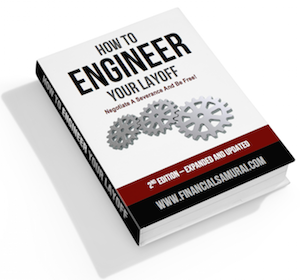


I am overwhelmed by the amount of security that is involved but if it is your primary income source, I can understand. Surprised by fantasy football insurance. Never heard of that.
Hi OptionsDude,
Sometimes it can seem overwhelming, but I think that once you get many of the automated things in place, you’ll have a lot more peace of mind. We’ve seen quite a few websites get compromised, and many of them are because of silly things like not updating software.
All it takes is one website you do business with to be compromised (Like the Playstation network which affected about 100 Million of their users) and all of your systems have the potential of being compromised (if you use the same passwords). I think that if you can get automated backups, and use a free password safe utility like KeePass then you should be able to avoid or recover from most of your threats.
Thanks,
Timothy
Good information to know! This is defnitely something we all need to learn before it’s too late. Thanks!
Indeed, learning after the fact is never fun! Get a plan in place so you’re ready.
Thanks,
Timothy
Excellent tips (and good reminders) Timothy! For email backups, I simply forward all emails to a gmail account!! That way I have an up-to-date copy of all my blog related emails!
Hey MC,
That’s exactly what we do. It’s remote, Gmail is almost always up (they’ve had very few blips), and you have almost unlimited storage. Gmail is the best!
Thanks,
Timothy
Yikes, more to keep track of. I have all of my passwords in an address book. (very low tech) I also have auto backups sent to my gmail account. This is an excellent and informative article.
Thanks Barb!
There is a lot to it, and each person can employ however much or little they want, but the more you invest into your system, the easier, and more comprehensive your recovery can be. If the address book works for you, then that is ideal! :)
Thanks,
Timothy
Hey Tim, Great run down. I think another big part of having a backup plan in place (for most of us non-techies) is to have a technical resource lined up that can jump in and perform most of these steps for you quickly. There’s nothing worse than having your site down, not knowing exactly what to do, and trying to call around and find someone that can help you.
Hey CNC,
That’s excellent input. I’m extremely comfortable with all of the stuff that I highlighted, but many people may not be. There’s nothing wrong with that at all, but you definitely want to know what to do and who to call. That is a fantastic insight!
Thanks,
Timothy
There is a service/plugin already that does your nuclear option called backup buddy you may want to check it out
Hi MJ2M,
Thanks for that. I found it and bookmarked it. That’s really neat to see all of the delivery options they have! It won’t back up your local software, but it will certainly automate the website backup portion! Thanks for the information, this might be perfect for anyone uncomfortable with all of this.
Thanks,
Timothy
Thanks for the tips. It so important to back-up your website, as you never know what may happen!
I learned these lessons a few years back on some of my other sites. This was back before you had excellent content management systems like WordPress. It wasn’t fun, but very educational!
Thanks,
Timothy
I currently use Vaultpress, which seems to be a pretty comprehensive method of backing up my blog. I believe they also offer a security package, but that was a little pricier so I didn’t take advantage of it yet.
Hi Wojo,
I’ve heard of VaultPress, how has your experience been so far?
Thanks,
Timothy
Very good. I’ve had to use it once already for restoring a specific file, and had my choice of tens of historical versions of the file. It also backs up the database and all files in one shot, and does it constantly throughout the day so there’s no chance of mishap.
Wow, that’s great to hear. It’s nice to see there are so many services available. Thanks for letting me know. Maybe I’ll have the chance to try some of them out and review them.
Thanks,
Timothy
Ok, now I am thoroughly scared about losing everything to a rogue mishap! lol Just kidding, I do the backup twice a day and if it really come down to it, I guess I’ll just start another site. These are great tips though!
See, you’re so prepared for disaster that you can joke about it! Good for you :). It feels a lot better knowing that you won’t lose everything because of some technical or physical mishap.
Thanks,
Timothy
We’re in the process of using an external brick, 1tb storage for our home network. It’s a little too techy for me, but my wife is all over this stuff. Great article, thanks Tim.
There’s nothing wrong with that at all. My wife is a great resource for me as well. It doesn’t make sense for you both to learn the exact same identical skills. By sharing each other’s expertise you’re able to cover more ground. With that said, great job for having a plan. Be sure to have a safe place for that drive!
Thanks,
Timothy
Great tips. I need to ratchet up my backup solution. I had a weekly email backup, but now it’s broken. Better fix it as I’ve been doing some manual backups to get by. Good job!
You definitely want to get that back up! I’m glad I was able to help inspire you. One day, you’ll be happy you took the extra time to find the disconnect. The best to you and your site!
Thanks,
Timothy
Thanks for the great post. I will have to ask my host if her back ups with suffice.
Find out all of the information you can. If you’re unsure, there are plenty of resources, us included, that can try to answer any questions.
Thanks,
Timothy
Timothy, you missed an another important option – “back up to the cloud” :) I just started doing that, I create a back up every night and stored in the Amazon cloud. I have set it up to keep one month worth of back up and them delete. It is SO cheap, they have not started charging me yet. May be after 4-5 years I will have enough posts to pay Amazon, which I don’t mind at all. Until then I will enjoy the free peace of mind. I do back up in an external hard drive, but if I have an emergency, I figured cloud is as close to fool proof I can get. Just another option to keep in mind…
Hey Suba,
That’s a good addition. The most important thing is to just be making and storing backups. Location of the backup is the nitty gritty stuff that each person will have to address. This would definitely be more convenient than the first option of storing it on a physical drive (assuming your internet connection doesn’t get severed!). I really appreciate the input, and thank you for highlighting the free part of the Amazon cloud. I was unaware of that! For anyone interested, this is the URL: https://www.amazon.com/clouddrive/learnmore
Thanks,
Timothy
[…] Wealth Artisan – “Asset Protection: Is Your Website Covered?” […]
Excellent points. There are way too many hackers and scammers out there and unfortunately their numbers get higher and higher each year. Technology is awesome but it’s not always used with good intentions and having strong passwords to keep the bad guys out is so important these days.
Great post and very useful tips! We should all have our back-ups, the website, our emails and everything we use to be able to blog and do our thing. :) The website package is a great option for not losing all the information you have in your website. I also suggest that everyone out there get a password safe. It’s really a very reliable (and hassle-free) one where you can put all your passwords, from your email addresses to your bank accounts etc.
These are really good tips — I’d panic if anything happened to my website. I’ve put so much work into it, I can’t imagine losing it! Backing it up should be high priority.