Right now, before tax time, is a great time to get financially organized. Why? Because it is the only time of the year that you are forced (by Uncle Sam) to find all those financial documents to report your income. I’m talking about those 1099-INT from your bank accounts, 1099-DIV from your investments, and each and every other type of form. Beyond that, the more organized you are now, going into tax time, the easier it will be to get your taxes done quickly and efficiently.
What Tax Documents To Look For
1099-INT: This form shows the interest you have received from your bank accounts (checking and saving). Look at the amount. Are you happy with how much you received? For the first time in several years, interest rates are rising at banks across the nation. There is no better time to look for a great rate on a savings account than now. If you use a service like Adaptu or Mint, you can easily see how much MORE you could be making by moving your funds to another account!
1099-DIV: This form shows your dividend income. This is what is paid by the stocks that you own in your brokerage accounts. Once again, are you happy with the amount that you were paid by the stocks you own. There are some great companies out their that pay great dividends. If you don’t get paid for holding the stocks you do, you should seriously consider changing your investment mix.
1099-B: This form shows how much you made, or lost, from the sale of investments. You should know exactly what this number is, well before the form shows up. Losing money? Consider sticking to index funds and ETFs, and get the market rate of return. Making money? Share what you are doing with the rest of us!
Along with the 1099-B, you need to ensure that you know your cost basis for all of the shares you sold. This can be the most tedious part of a tax return if you are not organized. If you are a heavy trader, I recommend using software, such as Quicken, which will keep track of all of your capital gains and losses on every share. Then, at tax time, you simply print your 1099-B Capital Gain Report, and all the math and data is right there to plug into your taxes.
Small Business Income (Schedule C)
If you are blogging full time, you are probably reporting your blogging earnings as well – either as a small business or as a hobby business. Either way, you need to ensure that you have accurate records of: Gross Income, Cost of Goods Sold, and Expenses.
For bloggers, most of your gross income could include advertising revenue and products, such as eBooks, sold. The number one cost of goods sold I encounter as a blogger is PayPal or Yahoo merchant solutions and other merchant account fees.
Finally, for expenses, you could have internet and computer expenses, advertising, contact labor (such as writers, SEO help, etc.), legal fees, and even travel if you went to a conference this year.
To keep all of these expenses organized, I highly recommend using Quickbooks. If you keep track of everything diligently all year by entering your receipts and sales as you incur them, it makes taxes easy. You just transfer over the data from your Year-to-Date Profit/Loss Report, and you’re done.
Organization is Key
Still wondering how to get organized as things come in the mail? Check out the picture on the right. That is the binder I use every year. As all of these statements start coming in (I’ve already had a few), I file them immediately into the binder. I’ve got all my business offsite meetings up in Lake Tahoe every year, for example. It is important to not forget things such as: property tax bills, car registration payments, and donation receipts. By putting them all into this binder throughout the year, I have everything I need in one place to make tax time a cinch!
Readers, what tips or tricks do you use to get organized and stay organized for taxes, or all year?
Updated for 2015 and beyond


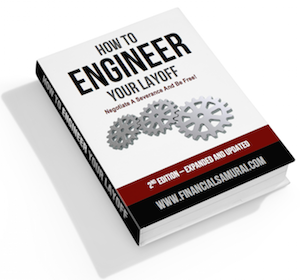


Great tips! We use a similar method to your binder. At the beginning of the year we make a tax folder where we collect all paperwork, receipts, etc. so everything is all in one place. Makes doing the taxes much easier.
I did the folder, but I still had to sort through – I’m border-line OCD, and like everything neatly in its place!
I second your Quickbooks suggestion. I used to use Excel to track income and expenses but this year I went with QB and it is going to be a breeze come tax time. All I have to do is run a few reports and I’ll be set.
Good idea with the binder too…I use a file folder in my filing cabinet but the principle is the same.
I love Quickbooks! I found it so easy to keep organized, especially for taxes and maintaining sales tax records.
I have worked on becoming more and more organized over the years due to neccesity. Google Docs, QuickBooks, internal records are all so important. Have an accountant to do the work and check everything is clean.
Gotta do it!
Having an accountant is a nice back-up, but they can only work with what you give them for the most part.
some great tips. tax prep is not a once a year thing, it’s an ongoing initiative. i personally conduct all transactions of a particular business using tools dedicated to that business (i.e. bank account, credit cards, paypal accounts). at the end of the year it’s just a matter of printing it all up. i do have a binder like you where everything else goes, including actual receipts.
Hi Robert, I throw all of my 1099’s, w-2s and all other tax stuff into a file. I use Quicken so everything for our schedule c’s, and e’s are already input. During the year I throw appropriate receipts in “C” and “E” files in case of audits!. Usually do our own taxes with turbo tax.
Not the organized type. So this year was a first having to track stock cost basis and blogging expenses. Being able to expense a percent of rent, utilities, and insurance will be nice this year.
I use a spreadsheet that I created years ago which keeps me organized. I update it each year and look for the exceptions. As the various 1099s come in I list it on the spreadsheet and use it as a reminder.
I’ve been tagging all tax related expenses in my Mint account. Since I can import transactions into TurboTax, it makes keeping track of those business expenses that much easier.
That is pretty easy, but I’ve been dissatisfied with how Mint tracks investments.
Not as organized as you are, but can definitely see the need for it! Will check out Quickbooks.
Good tips on staying organized! American taxes seem like such a headache! I think it’s simpler in Canada as we don’t have a zillion forms to send out or send to companies (I’m flabbergasted that as a Canadian I am asked to send some W8-B form to US companies? Why should US taxes be my problem?)
Wow, I never knew you had to send in stuff for US taxes. Crazy!
I use a spreadsheet for blogging expenses. I hadn’t considered deducting part of the internet expense for blogging…good call!
At the beginning of this year I opened a business checking and savings, and updated my PayPal Premier account to Business. I don’t know if it’s still the same but it used to be that you could have a PayPal personal account, and a Premier or Business account, but only if you didn’t upgrade the personal. It has been a LOT easier to sort out what belongs to what with using the dedicated business accounts. Oh, you didn’t mention collecting your 1099-MISC forms. Amazon and Google both sent out 1099-MISC if you earn over $600, but if you don’t earn over $600 you still have to claim the income. I also started to use Quickbooks this year and used to use Excel, but find that Quickbooks is much easier.
Great tips! I put all my tax information in a folder, but perhaps I should get a binder. Thanks for the reminder!
I do self filing with standard deduction. I use TaxAct free version, never felt a need of quickbook. I might try in 2012 tax filing. Like Buck, I do maintain a physical and a e-folder with all document. Except a couple or 1099 forms are available in e-form. Do Mint or Yodlee offer a comprehensive view of tax forms across or your accounts?
I keep every tax receipt in files for that years return. I also use Quickbooks for the business taxes and Quicken & Turbotax for personal returns. I also keep backup files on flash drive in safe deposit box.
This is good info. I always keep everything in a file folder, and I look at previous years returns to gauge whether I have everything or not, or at least to remind myself of things I may have forgotten.
Thanks for such a great list. In Canada the list will be slightly different but the same prinicples apply. We find Quicken really helpful for keeping track of stuff.
I always feel like I am missing something, a form, a deduction etc. I think the binder and maybe a checklist of forms you had for last year’s returns would be a good start.
[…] you are usually starting to get organized for tax time, now is a great time to think about getting a shredder to avoid identity […]