I have a high tolerance for pain. All throughout the 2011 tennis season, I played injured with excruciating tennis elbow, a sprained left ankle, a torn left meniscus, and loose cartilage in my right serving shoulder. You should have seen me. I looked like a robot with my ankle braces, elbow guard, and knee sleeves!
When the occasional opponent would ask what was up with all my gear, I’d half jokingly respond that I just liked keeping warm. I never revealed my ailments, because I didn’t want them to get a mental edge on me during battle. But, anybody perceptive enough could tell that I was playing with pain.
Due to my tolerance for pain, I also have a higher than average tolerance for blocking out unwanted ads from my web surfing experience. Nothing really bothers me about a website if the content is good. I certainly wouldn’t complain to the webmaster to change anything of his or hers. Suggest perhaps, but not complain.
After reducing the number of Infolink ads per page to one (max is twelve) on Yakezie.com a couple months ago, I forgot they were there until one blogger complained about them in the forums, which started a chorus of further complaints.
I already decided a couple months ago that Infolinks wasn’t worth it on Yakezie.com. It may or may not have slowed down site load time, and I was already getting some complaints. That was when I decided to just go into the dashboard and slide the ad count down to one from the existing five per page. I would have just taken out the code, but I didn’t have the brain power then to figure out where I had first installed the script.
Given I didn’t realize I had Infolinks installed, I took it off after the latest complaints. I share with you some of the pros and cons of the product.
PROS OF INFOLINKS
* Very easy to install. The sign up and approval process is very quick. Once you’re ready to go, all you have to do is copy and paste a five line code into the Footer of your blog right before the </body> tag. After you’ve installed the code, Infolinks will start generating the intext ads on their own.
* Excellent user interface. It is so easy to customize the number of intent ads per page, the color, the genre of ads, and whether the links are double underlined or dotted. The user interface is the most customizable and user friendly interface I’ve come across.
* Didn’t slow down my sites. As far as I can tell, I did not experience a slowdown in load time due to Infolinks. An occasional slowdown may have been due to the occasional overflow of traffic, but I don’t think due to Infolinks. I am pretty sensitive when it comes to site speed.
* The realization of new support methods for Yakezie.com. Thanks to the complaints about Infolinks, I was able to re-highlight the Yakezie Membership Subscription option for all Members to participate. Members, Challengers, and fans can support the Yakezie Network for as little as $5 a month from the Paypal widget on the right side bar in the middle. Several Members didn’t even realize it was there and have signed up to my delight. You can support Yakezie directly by sending payment to theyakezie AT gmail DOT com as well. Thanks!
CONS OF INFOLINKS
* RPM isn’t very high. RPM stands for revenue per thousand views. I averaged about $1 RPM vs. comparable RPM levels of $2.5-$4. In the ideal world, I would pick all my favorite products I endorse at a great RPM and nothing else.
* Ad relevancy needs improvement. Sometimes very random anchor texts were underlined by Infolinks to link to a product. Furthermore, almost all the ads were about online trading or lawyers. It would be nice to have more relevant contextual ads.
* Your page might start looking cluttered. If you have some nice affiliate pages, or key articles with good converting affiliate links, your Infolinks which pays you $1 per thousand impressions might “crowd out” your much higher paying affiliate links. Imagine having Google Adsense + Infolinks + affiliate links on one page. It’s easy to see how your reader might not choose the link you want.
* Your readers might start hating you. You might easily block out ads when viewing a website, but others might not be as adept. Even though its your website to do what you wish, it’s good to take in the feedback from readers. I decided that I would rather sacrifice revenue from Infolinks to keep readers happy and have less cluttered pages. It’s the same reason why I don’t have Media.net up as well.
CONCLUSION
Infolinks wasn’t right for Yakezie.com because it populated in the forums as well as the main posts on the homepage. The majority of traffic is from the forums with an average of six pageviews per user eg highly sticky. There are plenty of readers who just go to the Yakezie Forums and comment and hardly ever comment on the main posts and vice versa.
I’m in the final testing stages of Infolinks for Financial Samurai where I plan to reduce Infolinks to one link a page or completely remove and see how much the revenue drops from Infolinks and see whether my affiliate income and other CPC income goes up. If there is more than a 20% increase in affiliate income, I will definitely take Infolinks down. I’ve had zero complaints about Infolinks on FS, probably because there isn’t a forum, a subscription option, and bloggers account for under 10% of total traffic.
I recommend everybody experiment with various advertising platforms and choose what suits you best. Your website is yours to do what you wish. You will never know the revenue outcome and your user reactions until you try.
Readers, what has your objective experience between with Infolinks like?
Regards,
Sam


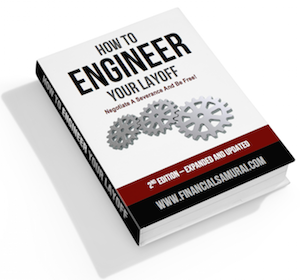


Thanks for the great info Sam. I signed up for an Infolinks account a few months ago but never initiated the ads on my page. As some of the complainers have said, it’s simply too much. I have ads in my side bars, but I like to keep my content clean.
Good info. It’s not something I’ve ever considered. I think the schemes I have going are fine. They never really bothered me, I just sort of ignored them.
I think you nailed it – they are fine inside of articles, it’s just when forum links start lighting up it can be hard to see what’s an Infolink and what’s a user-provided link. Is there a way to lock it to just the articles?
Occasionally, my mouse will fall on an Infolink which always disrupts my reading. I would personally avoid any kind of advertising that pops up and has the potential to frustrate a reader. Not worth it for such a low RPM.
This is just one more reason I do my blog reading using Google Reader :)
Thanks for the honest feedback, Sam. I will say that the infolinks didn’t bother me in the forums but I could see how they’d annoy others. I don’t think I’ll put them on my site anytime soon, but at least I know it’s a decent opportunity if I want to go that route.
Thanks for the review. The infolinks didn’t really bother me, but it trained me to avoid all links. You are right and this is not good from the affiliate marketing point of view. I’ll skip infolinks for now. It is annoying when it pops up.
Good insight Joe.
Thx!
Man, Joe hit it on the head (those Joes are brilliant!). I avoid ALL links when infolinks are on pages. I’m not at all allergic to ads, but infolinks have always bothered the heck out of me. There are two blogs I can think of offhand that I just can’t visit because the infolinks drive me crazy during the articles and I can’t concentrate on the actual content.
I’m glad you setup a test case, but they did annoy me. Agreed with other that stated I ended up avoiding other links because I didn’t know if they were author-placed links or infolinks.
I am not a fan of the infolinks. It always freaks me out and makes me think I have a virus or spyware on my computer. Glad you ditched them but it stinks to be losing a revenue stream no matter how small it was.
Not a fan. Infolinks are supposed to appear subtle, but they stick out worse than Google Adsense. Plus it seems like there would be much better advertising opportunities for Yakezie than RPM click campaigns.
Thanks for the honest review. Up until reading your article, I’d never heard of Infolinks. Subtle, non-deceitful advertising is a better experience for the reader so I find it commendable that you sacrificed a potential income stream to listen to feedback from some of the browsers here. Hopefully you will find a more user-friendly advertising campaign.
I hate all those distracting in-text links. Glad you ditched them – always thought they were a bit at odds with your style.
Hate is such a strong word engendered by being directly wronged.
Do you really mean HATE? I think of wars and bigotry and racism and discrimination with the word hate.
Perhaps I’ll write an extended post about the topic.
Hey all, this is Pamela from Infolinks. I’m glad to join the conversation. First of all, thanks to Sam for posting this honest review of Infolinks, we appreciate your feedback. I wanted to point out that Infolinks has several different ad products for our users to experiment with. If In-Text isn’t your thing you can reduce the ads to one per page and add Related Tags and Tag Cloud. Search Widget is a fantastic money-maker as well as it targets your audience from their search engine search. There is a way to turn Infolinks off in places that you’d like for ads not to show, by simply using our On/Off tags. For more information check out our FAQs or feel free to write in to our Customer Support team.
Thanks again for the review and happy blogging,
Pamela :)
Hi Pamela,
Thanks for stopping by!
How do I turn off info links in the forums if possible?
Tx
Hi! You can use the Infolinks On/Off tags to keep the ads from appearing on parts of your site. Check out this link for more info: http://www.infolinks.com/support/integration/can-i-restrict-in-text-ads-to-only-appear-within-specific-areas-of-my-website
Also, contact our Customer Support and ask them about our Start/Stop commands.
Good luck!
They do seem very distracting. I’ll remember that if anyone ever wants to advertise on my site.
Those links were very distracting and annoying in the forums, since I had to sometimes do a double-take and ensure I was clicking on an actual link and not an advertisement. I didn’t mind them so much on the blog posts.
Did you notice them over the past 2 months with only 1-2 links per page? I completely didn’t notice.
I’m as big a fan of money as the next blogger, but I hate infolinks. They are annoying. Would I ever not visit a site due to infolinks? No… I just wouldn’t put it on my own site. If it makes cash for Yakezie, I don’t have a problem with it on our site. I also want to encourage other participants to throw (donate) a few bucks at Yakezie.com if they feel they’ve gotten some benefit from the network. Hey, why not skip a latte every so often and support Yakezie?
Thank you very much for your support Barbara! Looking forward to seeing you in Denver!
I tried it once…but within 20 minutes of watching stuff pop up on my site…it was gone. It is so unappealing visually. Infolinks reminds me of dollar store items…you think you are getting a deal, then it breaks and then you wondered why you ventured in their in the first place. With infolinks, you attempt to increase revenue but wind up turning off your readers so you decrease your reader base which in turn reduces revenue.
I’ve seen info links on some HUGE sites. I think once you have so much traffic and content, it’s fine. However, if traffic isn’t that much eg under 150k pageviews a month, might be hard to justify IMO.
Thanks Sam. From a user experience Infolinks isn’t great but I think as a way to monetize a popular website it isn’t too bad. Infolinks is better than popups but i’d rather see a banner or text link on the side of a website than the infolinks stuff.
Still, I love that the opportunity to test this exists and people can share their thoughts and opinions to benefit their own personal website. It’s great information to be shared around.
I really can’t stand pop ups! But, good content overcomes popular and it’s not my place to complain.
I was looking for alternative ads to use on my site. Glad I stopped here to read the reviews. Some of the other inmfolink methods may work but need to look at them in action.. Honestly I believe the allure of a profit by any means has taken precedence over many with total disregard for their readers. Have a few more suggestions to review.
When a site uses InfoLinks or InteliTXT or some other in-body text link advertiser, it automatically goes into the AdBlock list. A large part of this is because it does slow a site down a little. Every time I accidently mouse-over an ad, a javascript has to run and my computer worries about that instead of letting me scroll.
I think Using Adsense and Infolinks together is the best way to monetize a site. Readers might feel Infolinks to be irritating but , a Publisher must limit it to 5 links per page and Five links serves a bonus along with Adsense.
I found Infolinks to be very annoying on my sites simply because the ads were not very relevant, in-spite of the fact Infolinks gives you the option to select your site’s genre or targeted market. The ads seemed more like spam as opposed to “contextual” ads. For example: I used Infolinks on 3 of my ten sites and one day I decided to check some links for ad relevancy (which every publisher should do without clicking on the actual ad of course), so I checked about 10 “different” keywords per site and most of the pop-up ads were Volkswagen ads or some type of search engine redirects for irrelevant words such as; OFF, COMMAND, HAPPY, COST, RACE, etc. Boy was that annoying! So I decided that it wasn’t worth me annoying or losing any of my readership, especially for such a low RPM, and at the expense poor ad relevancy. This is why I concluded that Infolink ads were more spammy than they were contextual. I don’t want to lose any type of monetization opportunities, because Internet Marketing is a full-time job for me. So I limited Infolink to only 1 word per page, until I find an alternate solution!
Hi Greg, this is Pamela from Infolinks. Thanks for your honest feedback. I wanted to comment on your post and let you know that you can write in to our Support team and give them a list of words you’d like to receive ads and similarly which words you don’t want to receive ads. Also, the ad seen is based on geographical location so you probably weren’t seeing the same ads as a lot of your readers. Our advertisers carefully select their ad campaigns so hopefully they saw some connection :) Either way I hope your experience with Infolinks changes for the better as we’ve been working hard to improve. Happy blogging and happy new year!
I was searching for an alternative way to generate revenue for my blog gbolubunmi.com and came across this very useful information. The present one i use, adhitz, just floods my site with “making money” adverts which i do not think is appropriate for my site. Read about infolinks and decided to search for more information. Thanks for this review
I have several website registered in Infolinks and only one of them remain using it. Infolinks was great at first (about two years ago, maybe more) and it become worse. I removed all the code and left one blog still using it. The eCPM was really low.
Recently I have added one blog and it seems the eCPM was really huge. I don’t know if it has a something to do with my blog having private IP and hosted in my own server. But I can guarantee that the content and visitors are the important things to get better result.
I wish to use Infolinks for all my sites but I’ll test it first. If it still working as expected I may add infolinks to my sites which have visitors from US and Europe visitors. Some of my sites already being monetized and half of them didn’t have any ads yet.
I wish to only use one or two Ads Networks for all my sites. I have found one and I wish Infolinks could be the next best ads network for all of my sites. Anyway, anyone may suggest me about ads network which perform better for webmaster.
Why infolinks ads not showing other computer.It shows only my laptop.Why?
I have recently added infolinks ad to my site, it seems ads have no value, all ads are about facebook sign up.
view and my ECPM very low
Make Your Own Game
Hello Everyone, many thanks sam for posting such a useful post but I was wondering that does infolinks affects traffic on all blogs regardless of their niche… and if yes in that case what are the alternatives except adsense because i have to wait for the adsense for at least 4 months
The infolinks sometimes confuse users thinking they are the real blog content links. It might affect the reader experience.
You are right. Which is why bloggers need to do some testing and weigh the pros and cons.
Hey, my site wisegeek.in has been approved for infolinks but at the same time I have submitted my site for review at google adsense. Actually, this is the second time that I have submitted my site. At 1st shot my site got approved for 1st review but the 2nd review in which I had to place the google adsense adcode got messed up. So my question is whether I should wait for the application status of the google adsense or I can go with the infolinks. Will infolinks on my site affect my site which in under review for google adsense. Does IT makes any difference.
Hello, this is a good alternative to adsense and you have written really good blog post, my highest Ecpm from Infolinks is $7
Thanks for this review
I like the way you started the post. I have been using it, since last few weeks to actually review the service, I would require some data (at least for a month) to back the review. It’s performing terribly so far. Let’s see if I can really keep the ads till the end of the month.
Quite an informative post.
I have been using Infolinks for some time. Income is not that much yet, but I have the faith on them. Specially the advantages like, adsense alternative, higher payout than other ads (except adsense), instant approval, etc makes it interesting one to opt for.
Which country do you think has the highest payout?
Cheers and keep up the good work writing excellent posts.
You’re right, readers might hate you. It’s because the in-text ads look to clumsy and spammy, and the moment you just hover on to the link, irritating and irrelevant ads appear distracting reader’s attention.
I personally don’t recommend Infolinks but it pays good. That’s the good thing.
Regards,
Bright Joe
I don’t mind banner ads, heck I even click on them from time to time. But I hate anything that will popover, slide over, pop up. I might be trying to read the last line of something…and then infolinks slides over it and I have to scroll around it. It does remind me of those “try our free virus scan program” scams.
That’s true. You should check out my latest post: Inside Info On How To Make Blogging Writing About How To Make Money Blogging
Hello,
Great Review of Infolinks, but I have some question sin my mind regarding Infolinks.
As I am looking for a secondary way to monetize my website, Does Infolinks do well with Adsense? And also, my majority traffic is Indian, will Infolinks pay good for Indian traffic?
Urgently want 2nd monetizing method as Adsense is not doing good with Indian traffic, also the CTR is low.
~ Rubel
Indeed a Great post.
But according to me, none of the adsense alternative can give the revenue as much as Adsense can give. I tried infolinks and I had worst experience with it. After having huge amount of traffic, I was able to make only 100-200$.
Because my blog was banned by Adsense. If this wasn’t happened then that traffic can surely make around $2k+.
That’s why infolinks is far away from Adsense in terms of generating revenue.
Well this was my honest review about Infolinks.
BTW Thanks for sharing it with us.
On april, 04 2013 I have written a comment here about Infolinks. I stated if the company give me great revenue. That was true but it was changed years later.
more than a year ago, Infolinks no longer in my list of ‘great network’. The company has great selection of new features but it didn’t help that much.
My sites keep getting ‘lower level ads’. My site quality is not that great but Adsense and other reputable companies always show ‘greater level’ of ads in my sites. With lower level ads, my revenue is reduced every months. The good news is, my earning from adsense was increased 43%.
I have no idea what was the problem. Maybe Infolinks didn’t have high quality ads for visitor from UK, Australia and US. Or maybe Infolinks didn’t like the niche of my site (pet – dog).
I removed all infolinks codes since a year ago (ten or twelve months ago, I couldn’t remember).
Did anyone get the revenue increased this year (2016, second quarter)?
Is the company still showing lower level ads?
Hello,
I am Shanaya, just recently got started my career in blogging and I am still looking for adsense approval, but in the mean time, I want to earn some bucks, if I can, I recently checked about many adsense alternatives, and found that Infolinks can be a good choice, but I have few queries,
Whether Infolinks works well with sports blog? as I am a sports journalist and now, started few sports blogs.
If yes, then, How much I will be able to earn?
Looking for Quick response.
Thanks for the great info Sam. I signed up for an Infolinks account a few years ago but never initiated the ads on my page. As some of the complainers have said, it’s simply too much. I have ads in my side bars, but I like to keep my content clean.