Blog building and website creation can be a time consuming and somewhat lonely task. There are so many things to handle, from site design to backup and recovery to obtaining or developing fresh content and more.
If you are suffering burnout – wondering how you can possibly attend to everything for daily operations and still build your business site or blog, you might consider systematizing your site. One of my 2013 goals for Family Money Values is to systematize my blog.
Systematizing your site means building systems, including procedures and schedules to handle anything and everything you do for your site or blog.
At FinCon12, Will Chen, one of the Wisebread core team members, also stressed the importance of having systems in place. The Wisebread folks have built theirs, and they can and do use those systems when they build out additional sites.
What is a system?
According to Brian Tracy in Systemize Your business Activities:
“A system is a step-by-step process, from beginning to end, that you use to ensure consistency and dependable performance in every area.”
Why build systems?
By defining the processes you use to build and run your site or blog, you will better understand where your time and effort is spent. Having systems in place may very well save you time or change your focus so that you work on more cost effective tasks.
You will be able to identify the high effort, low benefit tasks that could be outsourced and you will know what those tasks involve so you can find the person with the correct skill set when you do outsource.
Having systems in place allows you to look for ways to automate tasks through the use of software, which should also save you time.
Having systems in place helps ensure that sales leads are generated and converted efficiently. It helps you make time for product production and facilitates customer service.
Methodically reviewing all of the processes used for your site or blog and making a system for each one will help you if you ever decide to sell. Having systems in place allows the new owner to take over more easily.
Systems are essential to site and blog growth and to make that future sale happen.
What systems might you need to define?
- Marketing and advertising
- Revenue generation
- Product generation or production (including any staff writing you do, eBooks and other actual products you make, drop ship products, managing affiliate product sales for other people’s products and managing affiliates for your products)
- Product distribution
- Expense control & bill payment
- Content production (including idea generation, research, writing, editing, and formatting or obtaining already developed content)
- Site maintenance (including backup and recovery, security, software updates and etc)
- Site enhancements
- Bookkeeping and tax preparation
- Communications and customer service
- Your and your staff’s education and training and
- Contractor use and procedures, among others.
How do you build blog or site systems?
Don’t let the above list overwhelm you! Start by noting all of the stuff you do on your site or blog and all of the stuff you have someone else do.
Organize that stuff into logical groupings, then tackle each group, one at a time, to define the process used to accomplish that item.
For each process do the following:
- Identify the start and finish of the entire process.
- Determine the objective of each task within the process.
- Find the inputs and outputs of each task.
- Determine who the customers and suppliers of each task are (every task should have either an internal or external customer).
- Document who owns the process from start to finish (even it flows through multiple departments).
Keep the process definition as simple as possible. If you were to diagram it, try to make it simple enough to show on one page and describe on one more page.
What is an example of defining a process?
As a former mainframe computer system designer and developer, we used something called process de-composition to figure out what the system needed to do. We would observe people doing the work, interview them, study any documents available and dig out any problems to come up with what programs were needed to automate that process. Defining our site or blog processes is very similar.
For example, to define the site maintenance process, I would break out the various parts of maintenance into a) backup b) recovery c) security and d) software updates. Then I would tackle each part in a manner similar to the following backup process.
Backup process. The start of the process is logging into the site which I want to backup and the finish is successfully copying it to my external hard drive. The objective of backing up the site is to ensure that the site will exist in the event of some disaster – such as a hack or server failure. The input to the backup process are the files and databases and content management system (in the case of Joomla backups) currently on my site. The customer of the back up process is myself and the suppliers are the producers of the software products I use to do the backups. I own the process from start to finish.
Details of the backup process. Once a week, I back up files and databases for each site. I have a Joomla site. Other content management systems, such as Word Press will be slightly different.
Start process – login to the administrator back end of the Joomla installation.
Step 1 Use the Akeeba backup tool to back up everything. It is a one click process but it takes awhile.
Step 2 Logout of the administrator back end of the Joomla installation.
Step 3 Pull up FileZilla on my laptop and connect to the server (I need to document how to identify which server to connect to in case I lose my Filezilla settings!).
Step 4 Position my hard drive directory to the folder where I store my backup files.
Step 5 Position my server directory to the folder where the back up file is located.
Step 6 Right click on the file and pick ‘Download’
Step 8 Wait about an hour while the file downloads!
Step 9 Delete the oldest version of the backup file on the server and on the hard drive.
Step 10 Connect the external hard drive to the computer and copy the new backup to the external drive.
End Process – the backup file exists on the external hard drive.
Can you help me analyze this process?
Do you see ways for me to shorten this process? I do. I could automate it via my hosting company Cpanel for one thing and I could download the back up file directly to the external hard drive for another. Could this process be outsourced? Yes, but only if I am willing to have the content stored off site – either on someone else’s computer or in the cloud or on my host’s servers. How else could I make this process more efficient?
Do I have systems built for my site?
No, not yet. However, as I move forward into 2013, I will be looking for ways to run more efficiently and so will be working my way through the processes I currently use. I hope to a) identify them b) determine if they are necessary c) define the steps needed to complete them d) rank their relative value e) look for ways to do them more efficiently and f) decide if I can and should outsource them.
What systems do you have in place for your site or blog? How long did it take you to systematize? Do you have any shortcuts I can use?
Resources:
- Bob Arrons Five reasons to Systematize your Commercial Real Estate Business
- Simplicity Marketing How to Systematize your Business and Make it Sellable
- Business Know How 10 Steps to Systematizing Your Business for Success
- Whole Web Impact Systematize your Online Marketing
- Bob Brooke Systematizing your Research
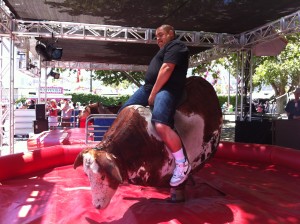

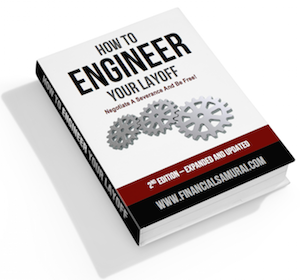


I’ve been systemizing my social media promotion and backlinking so that my new VA can handle these for me. I’ve been trying to systemize as much as possible so that I can focus on content creation, and outsource as much as possible.
What else will you have your new VA do?
Well most of that stuff isnt’ stuff I do on my blog, so it doesnt’ all even make sense. But since I got started, I have systematized my process for writing posts, taking photos, and all that. Specific scheduled times for different processes, limited amounts of time for doing various things….not quite the high tech systematizing you mentioned, but the most I probably need right now!
You may be doing more of it than you realize, just calling it something different!
Trying to systematize like automating backups makes a lot of sense. This is when I wish I had coding skills and could write scripts to do cool things like that. I try to stay organized with my blog and all the work that I do because it makes things easier to find and remember. I love how there are so many cloud servicea now too that make it easy to store and share files too.
I really need to look into more of the cloud services….. but I like to keep things on my own pcs too.
I have automated my backups. I don’t know anything about Joomla, but there are a number of plugins for WordPress that do automated backups I’m currently using WP DB-Manager to email a copy of my database to myelf weekly. Then I use the Backup to Dropbox pluging to backup all my file to my Dropbox account.
I totally recommend and use WP DB-Manager (Good pick!). I also have an automated batch file that backups my db once a week too.
I’m using wordpress on a few of my sites and also use a plug in for backups. They are usually too big for the email thing though, so I download them myself – need a better solution, so maybe I’ll look into yours!.
Hey Marie, I see a business opportunity for you!! Why not help others systematiize their sites? You certainly have the skills. This is a great article.
Barb, thanks for the idea. I need to get my own under control first though!
I have a plugin that will automatically detect broken links. Another one will post my new articles on Twitter, and a third on Facebook. Hoping to systematize as much as possible over the next few months, blogging does take a lot of time. Thank you for the tips Marie.
I’m trying to limit the number of plugins I use, but will look into these too.
Great article! Your list of systems to be automated gave me much to think about. I use Backup Buddy and have been very happy with it for automated site backups. I also was interested in The College Investor’s comment about using a VA for social media. That’s something I’ve thought about to free up some time for business development. Thanks for a thought-provoking discussion.
I currently don’t have a VA, but it is an interesting idea – but it would also be one more thing to manage….
I really need to start backing up my content. I’ve had a few scares recently.
Do you work in IT? Great post. The way you described systems and processes reminded me of one of my old employers. They stressed systems and process to make workflow and the business run smoother. Nice job!
Not any more – but I was in IT for 29 years (guess it shows :D)
With regards to my blog, I have also automated my backups so that I won’t have to do it regularly and waste time. I would definitely recommend the wordpress to dropbox plug-in. It is an amazing tool.
Cool. Backups are so important.
You make automating everything sound so easy. LOL Thanks for reminding me that I need to get serious about automatic backups. Now that I’m focusing on my blog, I can’t afford to lose it all.
I second Barb’s recommendation that you offer system planning. I would gladly pay for a process analysis or even an ebook on the topic (geared specifically for bloggers). :)
Thanks for the encouragement!