Thanks to WordPress and Blogspot, starting a blog is no longer a daunting task. The technology is out there, how you use it is up to you. You may have the best content in the blogosphere, but an amateurish looking blog is a turn off for both your potential advertisers and readers.
For those of you who are avid blog readers and have always thought about starting a blog to share your thoughts, you should really just go out there and do it. One of the best things you can do is just start. The Yakezie Network is a tremendous resource and there’s really nothing that is preventing you from succeeding except for your own motivation!
10 TIPS AND TWEAKS TO KEEP YOUR BLOG LOOKING PROFESSIONAL
-
About
Who am I?
If a random surfer lands on an interesting post of yours, chances are that the next page the user will visit will be the About page.Have an About page that tells the user who you are and what is the motivation for your blog. Keep it simple and put the reader ahead of you.
-
Contact
Talk to me!
This should be obvious, but I see so many blogs without a way to reach the blogger! Have a Contact page. Make it easy for a reader or an advertiser to reach you. Having a dedicated page with a contact submission form is preferred as opposed to directing the user to an email id.Make it easy for the user to get you! For WordPress, you can use a plugin like Fast Secure Contact Form to set this up.
-
Privacy
My blog, my rules.
Set up a Privacy, Terms & Conditions and Disclaimer page. (You could have a separate page or all in the same page, but spell out your policies!).In addition, if you use AdSense, Google expects a privacy page.
-
No-ad pages
Show ads only on relevant pages
Turn off ads on supplemental pages (About, Contact, Privacy etc.).With WordPress you could use a plugin such as Conditional Widgets to turn off sidebar ads.
-
Intrusive ads
Do this if run a porn site!
Don’t ever have popups in your site! Nothing turn a reader away than a popup. This also applies to variants like as pop-downs and ‘Are you sure you wish to leave the page’ message boxes. Don’t annoy your reader. -
Search
Seek and ye shall find!
Make it easy for readers to search your content. Keep the search bar above the fold. -
Fonts
My blog is so unique – it’s in cursive!
If you are thinking of using a fancy font on your blog, stop! Your blog’s font is rendered by the device (user agent) on which it is read rather than your hosting site! Stick to a Times or Arial or a variant of it (Georgia, Verdana etc.) as these are the most common fonts most likely to be available on most devices. -
Subscription
Content delivery
Provide multiple streams to get to your content. At least have an RSS feed and an email subscription form to read your posts. Twitter and Facebook can supplement these. -
Mobile Users
Don’t ignore the reader on the go!
With the proliferation of web-enabled phones and tablets, people expect websites to to readable on devices with smaller screens. Make your blog device-aware. With WordPress, you can use a plugin such as WPTouch to do this seamlessly. -
KISS!
Keep It Simple, Silly!
The reason you readers visit your blog is for the content. Everything else is secondary. Not fancy colors or animated headers. Keep this in perspective when tweaking your blog.
Happy blogging!
Readers, any other things you’d like to include for better blogging? What are some of the things the irk you? What are some of the things that are must haves. Anything you disagree with?
Regards,
MoneyCone


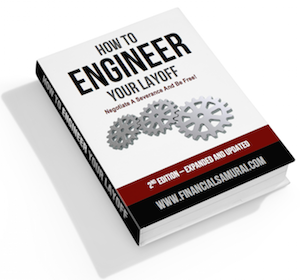


I would include Auto-play audio or video! It make mes so mad when a video starts playing right away without asking me.
Also – I hate hate hate mobile versions of a website. Smart phones these days have all the capability of viewing a real website. It’s so annoying to visit a site with my iPhone and not have the functionality I expected because they are using a “mobile theme.”
Don’t get me started on auto-play! Thankfully I’m yet to see a PF blog with auto-play.
In terms of pop-ups, I see more and more PF bloggers have a little pop-up that appears 10-30 seconds after going to the page the page that darkens the background and prompts for signing up for a newsletter or RSS feed. It’s not technically a pop-up because it doesn’t open in a new window, but it’s very annoying nonetheless. I don’t like being interrupted while reading a page.
I have noticed this too and it absolutely drives me crazy when I am in the middle of reading something!
Some are poorly installed and keeps popping up for every page! Why drive away your readers?
I agree. I find it such a turn off and from time to time, I just leave the site.
I hate pop ups with a passion and will leave a site if they come up. Interestingly enough I find them the most on personal finance blogs.
great tips. Thanks for sharing.
Reminds me of annoying commercials and the logic behind it!
MC- Great list and very timely for me. I’m actually putting the finishing touches on another blog I’m creating. By the way, I setup Contact Form 7 (with their “really simple captcha”) which doesn’t look all that secure. Do you happen to have any experience with this versus the one you recommend “Fast Secure Contact”. Just curious as I’m considering switching.
Contact Form 7 slows down your site by loading heaving js files. I don’t know if the performance issues were fixed, but I stopped using it.
You could try ONW Simple Contact Form as an alternative.
Great post Moneycone! So many good tips. I’m going to check out Wp-Touch right now as I have never optimized my site for mobile.
It is actually pretty easy with wp-touch. Good luck Robert!
This may be something you don’t think about, but slow loading of the site bothers me..
Google is actually using that as a metric to rate sites now. Good point KC.
Great tips moneycone! Popups are a big turnoff for me too. I understand they convert well so it is tempting to use them, but it really sours the user experience.
That’s my impression as well. I’m ok with soft popups as long as it doesn’t bug me everytime I visit a page.
Thanks for mentioning Blogger, moneycone! I am personally a Blogger fan! Also, thanks for mentioning the privacy policy… I need to get on that.
Blogger makes it real easy to get started! Some of the tools for Blogger are top-notch! Feel free to use my privacy policy if you need to!
Thanks for the tips. I’m guilty of ads on contact page and I’ll remove it today.
I also need to learn more about mobile device adaptation in general.
Good luck RB40! If you need any help, feel free to ping me.
Fantastic post. I’m totally with you on the popup thing. I also didn’t realize Contact Form 7 was slowing down my site. Will look at the other ones mentioned here as Alexa says my site is very slow.
Glad you find the post useful Matt!
Great tips MC! Pop ups bug. I had Contact Form 7, but took it out when a spammer kept hitting me there. Nothing better to do, but bug me. Any tips to combat email or comment spammers? Thanks again!
Take a look at invisible captcha
Nice Post, I think I have to creat my “About Page”.
I use fast secure contact form and its pretty Good.
Thanks Joseph for sharing your experience.
Great post! If there’s one thing I can’t stand it’s the ‘are you sure you want to leave?’ box. Thanks for insulting my intelligence before I leave and never come back.
That bugs me too!
Hi Money, I was worried when I read the title that it would be advising me to “do more.” Fortunately, my blog is simple and to the point. And…. you’re not recommending lots of bells and whistles. Like most, there are only so many hours in the day- and blog building is time consuming.
Simple is good Barb!
good stuff MC – i am working on the mobile aspect. i did recently get my blog included in the amazon kindle download platform and wrote a post on it. next is a mobile site / app as well as language translation so as to not alienate new readers
That’s a good tip Sunil. If you write ‘howto’ posts frequently that are relevant outside the English speaking world, helps to have a translate button.
Thanks for the tips. Your advice regarding the Contact page was really helpful.
Glad you find it useful WoF!
I’m pretty torn by the popups. Actually, I really hate popups and tend not to go back to a site if they have one that’s in your face right in the middle that comes up instantly upon log on. If it came up after 1 minute, ok maybe. But, I also here popups are super effective in getting subs and stuff.
That’s what I keep hearing. Soft popups are effective for signups. But please install it right so that it doesn’t keep popping up for every page instead of per visit! :)
Popups have shown to be effective but they can really turn off your fan base. Email subscription landing pages are becoming more and more popular as well. I have no problem with blogs asking for subscriptions in a passive manner but when they are too in your face it can be a real turn off.
Great tips MoneyCone. I hate popups, I get so distracted from what I am reading when a giant box shows up in the middle of the page.
You raise a great point about mobile devices. I need to look into the plugin you mention. Thanks Mr. Cone!!! :)
You are welcome Kris!
Great list MC. I’m going to make it easier to contact me right now, and simplify my about page. Thanks for the prod.
Anytime! :)
Can’t agree more, after doing a lot of research for last couple of month and reading almost every article on good blogging etiquette, I am proud that I follow all these 10 tips before reading the article. It turns me off seeing ‘read my book’ pop-up on some of our own yakezie member/challenger blogs.
Good for you SB!
Thanks so much for the great post. Based on what you have said I am doing pretty good. I think I am following all of the rules.
AND you have a very catchy blog name Miss T!
I agree – remember to Keep it Simple! there’s nothing worse than an over-crowded page that takes forever to load. Lisa @Wallet Watcher
Page loading is actually a factor in Google’s rating algorithm now. Good point.
About and Contact pages are so important. I’m glad you highlighted those and the popups. There’s a lot to think about when running a blog and this is such a helpful list. Nice work Moneycone! -Sydney
Thanks Sydney!
Thanks for the plugin recommendations! Both Conditional Widget and WPTouch sound like they’d be very helpful.
You’re welcome Paula!
Boy I hate popups. I even don’t like the popups for people trying to get you to subscribe to their blog.
Nice list. I’m happy that I’ve done most of the things on the list; I do worry sometimes that I haven’t done enough to make my blog look spiffy. Although, there are one or two things you mention here that I should probably do. Thanks for the suggestions!
Thank you so much for mentioning the part about making sure your readers have a way to contact you. It infuriates me when I waste time searching an email address, only to come up empty handed. All I can think at the time is, “Do you really believe your blog is the last word and that no one else’s opinion matters?!”
Great post! I have no new items to add but would only say that number 10, KISS, is very critical. What some consider “fancy” is often hard to read – black background, white print or any other unusual color combination.
I agree about the blogs that don’t have a contact page. This is frustrating especially if they use Akismet and you wind up in their spam.
Thanks for sharing your list of tips and tweaks!