When I first started blogging in 2009, Google Adsense and selling text links was all the rage. I remember reading everything I could about ad positioning with heat maps, figuring out the optimal number of CPC ad blocks to place, and understanding which keywords were more lucrative. It was fun and exhilarating to earn several bucks a day. But all I really wanted to do was write for the fun of it for the first couple of years. Writing posts to try and rank well for CPC advertising was quite a soul-less endeavor, especially for one who had a full-time job at the time.
After working on CPC income for the first couple of years, I began focusing 80% of my efforts on developing affiliate income because once you’ve optimized your CPC ads, there’s nothing much more you need to do as the ads show automatically. CPC income is truly the most passive of incomes there is online! With affiliate advertising, I wanted to further optimize my ads displayed by choosing the best products to feature on my site that I personally use as well.
After five years on the Yahoo-Bing Media.net platform I’d like to provide another review about the pros and cons of using Media.net specifically. I also have Google Adsense on Financial Samurai as well, so I’ve got a good idea of how everything works and compares.
MEDIA.NET CPC ADVERTISING REVIEW
PROS Of Using Media.net
* RPM is pretty strong. I just looked at my last six days of RPM (revenue per thousand impressions) and the average is $4.68. This is very solid because they first discussed with me an RPM of $2 when I first signed up. My general target is for an RPM of $3, so I’m currently 50% over my target. If I keep up a $4.68 RPM, I should earn roughly $2,257 in September (550,000 page views / 1000 X $4.68). There was a lot of discussion about RPMs going down over time back in 2009 and 2010. It looks like RPM is stickier than people thought. Media.net RPM is currently higher than my Google Adsense RPM.
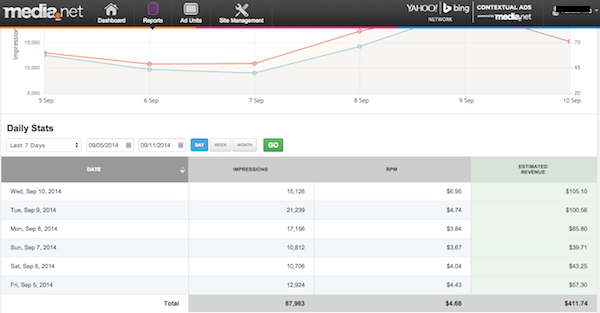
* Outstanding customer service. The #1 reason why I’ve stuck with Media.net for five years is because of their customer service. Unlike Google Adsense, Media.net is responsive to all my e-mail inquiries. When I was first starting out, I didn’t know what I was doing. A Media.net representative helped teach me everything there is to know about how CPC works, how their algorithms try and find the most relevant and profitable ads, and how to maximize revenue. Even if you are a veteran, the service is very helpful when you want to make some changes or do some tests.
* Excellent dashboard. Their dashboard system is very easy to use. You can see your YTD, monthly, and previous day earnings once you log on. There’s a nice graph that can be customer to show your clicks and payouts by day. There’s a reports tab that shows your impressions, RPM, and estimated revenue. Then there’s an Ad Units tab that allows you to choose what type of ads you’d like to display. Simply copy and paste the code into a text widget and it’ll start working within the hour.
* Easy payment. I’ve taken for granted how awesome Media.net’s payment system is. Every month, without fail I receive an automatic Paypal payment a couple days before the month is over for the previous month’s payout. What you see on your dashboard is what you automatically get a month later in your Paypal account. This is huge because I’ve wasted a lot of hours and stressed over not getting paid by vendors before. One vendor took 6 months of chasing to get paid. Thankfully, they finally did and made it up to me by taking me out for a steak dinner in London and setting me up at their corporate flat for 10 days. Never having a problem getting paid is amazing.
* Control over advertising. Because customer service is good, I was able to just send them a message telling them to take off ads I disliked such as “Multi-bagger penny stocks” and other random keywords that aren’t related to the post. Furthermore, I asked the team to do the text coloring for me, which they did and matched quite well. I also e-mailed me rep to customize the ad box sizes and lines and they did within 48 hours.
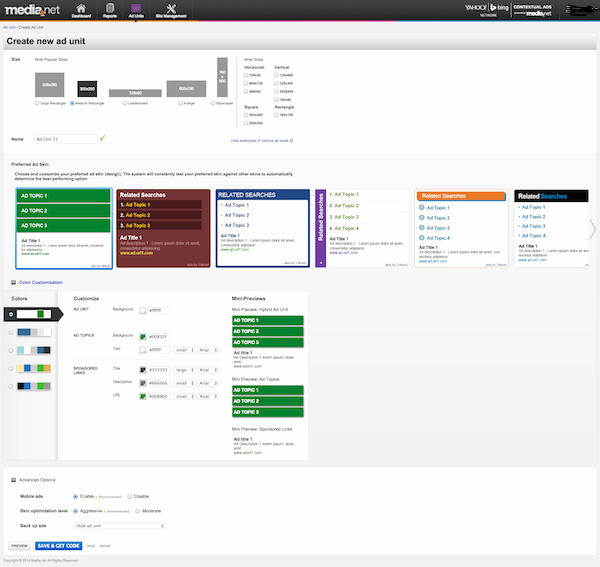
* Ads pop up within your site’s frame. If someone clicks the text ad, a new window will pop up with a list of ads within your site’s framework. This ads further dimension of customization that should increase click through rates over time. Your readers do not have to leave your site, which is a great bonus if you care about metrics such as average time spent per page, and number of page views per unique visitor. The stickiness of your readership is important.
Cons Of Using Media.net
* Double click method (could be positive). If you use Google Adsense, you get paid if someone clicks your ad. If you use Media.net, you don’t get paid until someone clicks your ad again in another window. It’s double confirmation, to ensure quality control. Hence, the chances of you having a reader click your add is perhaps 50% less than if you had Google Adsense.
* May slow down your site. It’s just a simple fact that a site with more plug-ins, more ads, more content will load relatively slower than a site that has a blank background with one word. Don’t forget to install great caching plug-ins like W3 Total Cache to help keep your site quick. The slowdown isn’t really noticeable due to Media.net’s top notch Akamai serves. Site speed is not a Media.net specific issue.
* Contextual ads can always improve. The perfect contextual ad is one that highlights the best relevant products for your readers. But given readers preferences will always be different, it’s impossible to get the perfect contextual ad. It’s up to you, the publisher to filter what you want to show, and then its up to the ad platform to sign on as many high quality advertisers as possible. Media.net’s algorithm puts the highest paying contextual ads first and then the most contextual ads. The partnership with Yahoo! Bing over the past two years has drastically improved the advertising selection. Finding my own advertising partners is the reason why I’ve been spending more time on affiliate income.
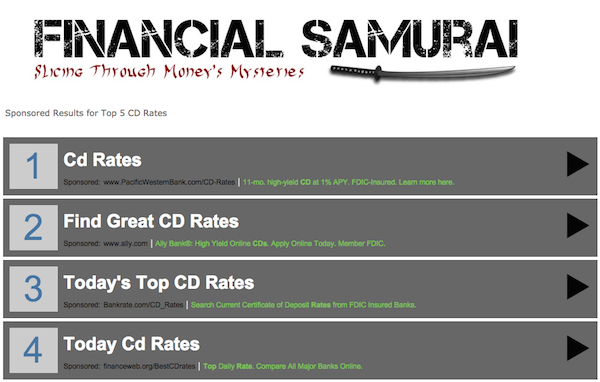
CPC IS THE BEST PASSIVE INCOME SOURCE
As a blogger, you should be constantly testing various combinations of your ads. Play around with CPC, CPM, and CPA until you find the perfect combination. CPC really is the best passive income source once you’ve set up all your parameters. I’ve found that using Media.net for ads right below my post’s title, and then using a Google Adsense block in the middle of my content has worked the best for the past two years. But this combination might not work best for you because I have a 728 banner ad under my menu tab bar as well.
There’s really two parts to making money online: 1) Finding the optimal mix of relevant ads and 2) Driving as much traffic as possible. I would say #2 probably has a 85% weighting to your revenue generation success. Given traffic is key, the decision to keep selling text link ads is a very short-term and risky proposition. I’ve seen so many blogs just get blown up by Google it’s not funny. One-off text link ads negotiated on an individual basis probably isn’t going to hurt you. But if you start participating in text link ad campaigns where there’s an ad manager who brokers the same link to 20+ blogs, just expect to eventually get hit. It’s not 2009-2010 anymore folks! Please adapt.
I’ve tried everything from Infolinks to Chitika in replace of Google Adsense, and nothing comes close to Media.net. Not only is their payout good and consistent, their service is #1. My rep flew out to San Francisco this year to take me out to lunch, and he told me Financial Samurai actually has a couple reps on my account and a team of 5 people testing their algorithms specifically for my site and making sure things are optimized as much as possible. Even though Media.net tied up with Yahoo-Bing, they still feel like a hungry startup who isn’t taking their billions of dollars of revenue for granted.
If you’ve been banned from Google Adsense, ignored by your CPC service reps one too many times, or just want to try something new, then I strongly suggest giving Media.net a try for at least six months. After six months, let me know what you’ve learned and how it goes. I like six months as a time frame (Yakezie Challenge for example) because it gives people enough time to get results. I’m a happy user for the past five years, and maybe you’ll be too. You can sign up here for Media.net.
Best,
Sam
Looking to learn how to start your own profitable website? Check out my step-by-step guide on how to start a blog. It’s one of the best things I did in 2009 to help earn extra money and break free from Corporate America!
Updated for 2017 and beyond.


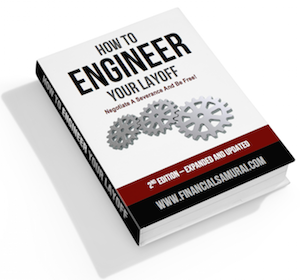


This is great information. I don’t have media.net, only adsense right now, but after reading this article I will take a look at them. Thank you for the breakdown.
It’s worth doing an A/B split test. That’s what I did on various prime positions on my site and found my current setup is most optimal. Media.net pays at a higher rate than Adsense for me, so it’s definitely work it. But you won’t know until you play around with the options.
Excellent points FS, thanks. Multiple sources of income are important everywhere, even down to the level of advertising on one single site. Its great to understand the alternatives a little better.
Every single site is like it’s own little business. Definitely worth trying to maximize!
Having great customer service is worth a LOT. That’s awesome you’ve beeb able to get so much direct support. That saves so much time and headache, especially if your question is on something new that’s difficult to search. Fantastic job sticking with Media.net and having multiple sources of income. It’s good to have diversity and not be tied entirely to one revenue stream.
I’m both surprised and excited to see that you do so well with Media.net. I had them on MMD for a while and the returns were not overly impressive. But what made me mad was that they would not allow me to use their ads on any of my other sites (whereas Adsense does). Regardless of who did better, I do agree that it is definitely worth it to experiment.
Hmmm, weird. I’m sure they can as they were more than happy to customize my skins for Yakezie.com and other sites.
It was a rough start 5 years ago, but I worked with them to really customize my ads as much as possible to the point where it’s reaching the $4+ RPM as shown in this post. Adsense is all over the board, and I’m happy with Media.net, otherwise I wouldn’t use them in my prime ad space below my post title. Very steady eddy.
Sam, do you use only Media.net? Or do you use both Media.net and Google Adsense?
I never tried their customer service, so I’m happy to hear your positive review! I’m going to contact them for some customization I cannot handle by myself.
A part of that, one great thing about Media.net is that they have the “mobile ads” option. If enabled, it creates a small ad unit just a the bottom of the mobile screen.
Perfect timing — I was planning to start integrating advertising into my site during October. I signed up through your link.
What surprises me about media.net is the profound lack of information about it. Adsense optimization the house issues around but good luck finding information about bing. Like, for example, advertisers to ban. How to increase c2c. I agree their customer service is great but I don’t understand why their program is shrouded in mystery, especially compared to Adsense. Thanks for a great article!
I just applied for a Media.net account. But I am really skeptical about it since I have read a lot of negative reviews. Is it true that only traffic from USA and Canada are considered relevant?
i got banned from adsense. will try media.net. thank you for your post.
I have used both Google Adsense and Media.net. I have to admit, in the beginning I did very well with both. Then Media.net started going downhill fast. I took their ads off, then put them back on, a number of times. But, I did learn over trial and error, I didn’t know what I was doing when it came to Media.net. They really are a great service, if you use them alone, or in combination with Google Adsense. They key to Media.net is communication! I have found that they do their very best to help you with any problems you may have. My problem was, I got aggravated with them, because I was making peanuts, took their ads off, when it wasn’t their fault, it was mine. My very best advice for using their ads, is communicate with your manager!!! Their payments are always on time, I have never missed a payment from them as long as I met their 100 dollar minimum. I also like the payment method of paying out by Paypal, as Google does not offer that option at all. Believe me, this is coming from person that was totally against Media.net for a while, but…just be patient, work with your manager, and things will work a lot better. Just my two cents!
Hi Peggy,
Thanks for sharing your experience. I ended up taking down my media.net ads too after they started going down. Google Adsense is higher by around 25%. I’m surprised Media.net hasn’t gotten back to me to ask me back as I did generate thousands a month from them.
Sam
Hi Sam,
Check to see if your account is still active…I know mine still was even a good while after I first took their ads down.
It’s still active. I just don’t think I’ll be switching back until Media.net can sweeten the deal at the moment.
Great idea, especially if made that much for them. I agree, I made more with Google Adsense.I had taken thier ads off earlier this year, and am just using Media.net. At the first of the year, I will probably put Adsense back up, because Media.net did okay, with the holidays, but…since then has been going down again. I understand that after the holidays, things slow down, BUT more impressions, and less RPM!
I just signed up for Media.net, but I dunno how to put ads in my actual posts on WordPress… Just copying the code into the text isn’t working… Any tips?
Do you still use Medianet on financialsamurai.com? I can’t find any Medianet ad on your site? Which page?
I used to for 3 years. It was pretty good. But I decided to switch back to Google Adsense for now.
Anyone have an opinion on the best plug-in to use to implement AdSense on a WordPress site? Or is it preferred to just plug the code in manually? Most AdSense plug-in reviews have as many 5-star as 1-star reviews. Thanks for any insight!
Great post. I have started using Media.net ads on my blog. I would give you a feedback on my experience with them.